Job Management Software For The Mobile Workforce
When looking at software, especially job management software, what should mobile workforce software cover?
It’s a critical point to ensure you are employing the right software as you would a skilled employee, treat it no differently.
There are functions it just needs to do and without compromise.
Job Management Software For The Mobile Workforce from Lisa Knaggs Hunter on Vimeo.
Job Management Software For The Mobile Workforce – Instant Quotes
Immediately, what the users of the software almost always want is the ability to quote quickly.
You should ensure you have the ability to quote either in front of the customer or in your vehicle just immediately after the customer visit/survey.
Having the ability to be able to send a quote within minutes instead of taking days, that’s pretty as customers simply want to know the price so they can shortlist your quote or cut you from the tender process.
- Speed is everything to the customer, and you need to be able to compete with your software.
- Service is everything to the customer, communicating efficiently after your visit is a big thing.
- Going to your site survey and being able to immediately provide information and help to that customer almost immediately is critical.
Consider a customer is looking for a new house alarm, they inquire with three companies and the first two say they are coming back to you.
Whilst that might not seem out of the ordinary, there’s always the ‘’unreliable trades’’ thoughts in their minds whether they will come back to you.
- They don’t want to hand around once they have some prices in
- They are keen to know what your offer is
- They have other trades that they are trying to bring in after the alarm is fitted.
Imagine if one particular company [that’s you], attends, surveys, and builds the system as they survey the property.
Then whilst still in the house, de-briefing the customer you can provide them a quotation, itemised by line item sent straight into their inbox and it gives you the opportunity to negotiate, amend up-sell or down-sell to finalise the deal….there and then.
- How powerful is that?
- How much confidence do you think that delivers to the customer?
- Do you think (assumes pricing is roughly where they expected it to be) you would get the order?
- Do you think they would even wait for the other quotes that might or might not come in?
The reassurance this provides is worth ten times the price of job management software like ServiceM8 as to the customer it’s so professional, trust levels increase and so does your profits.

Job Management Software For The Mobile Workforce – Image Gallery
Other key features to consider as essential are having the ability to store your images, for case studies like before and after pictures.
As a consultant we talk about this all the time about the importance of having before and after pictures in trades businesses, it is so important.
These before and after pictures can:
- Be used for producing reviews
- Increase your customer service
- Make sure your team are doing what they should be doing
- Improve efficiency as part of your procedures
- Be used for testimonials
Consider working at quote stage with a customer and being able to say,
“Well, let me show you something previously we worked on that’s similar, this is how we work.”
ServiceM8 Partners – Timezone Considerations
Working with the UK ServiceM8 partner network, allows communication on your own time zone for support, especially if you choose a face to face style relationship.
As UK based ServiceM8 partners,
- We know and understand the UK marketplace
- We know VAT
- We know UK specific market requirements and legislation
Any global software provider are always stronger in the native space than they are internationally. In this case, a UK ServiceM8 partner is going to be better served to support you with those key UK requirements.
Again, that builds that confidence and trust or you could be post-completion, recapping your quality and cover with the customer:
- This is what it looked like before
- This is what it now looks like afterwards.
- This is proof that I’ve tidied up after the job.
- And it’s all date and time stamped – what do you think?
- Are you happy?
Another benefit is any pictures taken, when using the Software as a Service (SaaS) job management system ServiceM8, the images can go back to your office in real-time.
It can either be sent by you to the customer or by the admin staff to the customer, however, you choose to do it it is all online and no lost images on phones, everything in one place.
The key benefit is the customer gets to see the work that has been done, especially when they’re not there, maybe they are at work, on holiday and that worry sets in about wondering if the trades or service business have done what they say they have and are charging for.
Job Management Software For The Mobile Workforce – Digital Forms
Your job management software should support you to collect real-time information, whether that’s to:
- Record answers to questions.
- Building survey forms
- Having to fill in compliance at work
Having the ability to capture everything straight away into a digital form without having to re-key it, or rewrite it saves time and improves accuracy.
You do the work once, which everybody wants to do.
Job Management Software For The Mobile Workforce – Bigger Businesses Requirements
If you have a large firm, or a more mature business and have either multiple depots across the UK or a single depot with a lot of staff doing big, big, big contracts, you will need a different feature list from your job management software.
The starter here would be to track your RFIs, (Requests For Information).
That’s is a really key thing, and it’s not just from the customer viewpoint, obviously, it’s intercommunication with the subcontractors back to the contractors.
Ensure your job Management software in this case:
- Is in real-time
- Is visual.
- Should answer the questions which are required.
- Should allow you to see the work that is being done, or
- Should be done in a clear time-frame.
Consider the job management system, becoming more of a project management system.
Job Management Software For The Mobile Workforce – Job Management vs Project Management
The difference in these for clarity is the timeline of the work completed.
For example: Where jobs are going to be more than a couple of days in duration, you’re really looking at project management and for jobs done in the day or the next day that’s more job management.
Regardless of whether you run projects or jobs, real-time information should be available in both.
Job Management Software For The Mobile Workforce – Market Trends
Software Buddy has for over 20 years been working at the coalface of the software market and the consultancy market.
During this period we have seen a lot of trends come and go, none more so than the last 12 months (2018 period) it continues to evolve faster than ever and the way people consider software needs to change.
Primarily there has been so many job apps sort of spring up in the last couple of years and our guidance is to consider the established ones, which
- Are well-backed
- Have got a proof of delivery
- Have received great client testimonials from customers who have used their software.
Another piece of guidance when reviewing software online:
- Find the comparison tables, usually on the pricing page of the software providers or on independent review sites such as Capterra, Get APP or Software Advice.
These sites are only there for software comparisons and they review all software, not just job management software.
At Software Buddy, we like and endorse Capterra because it gives honest independent reviews.
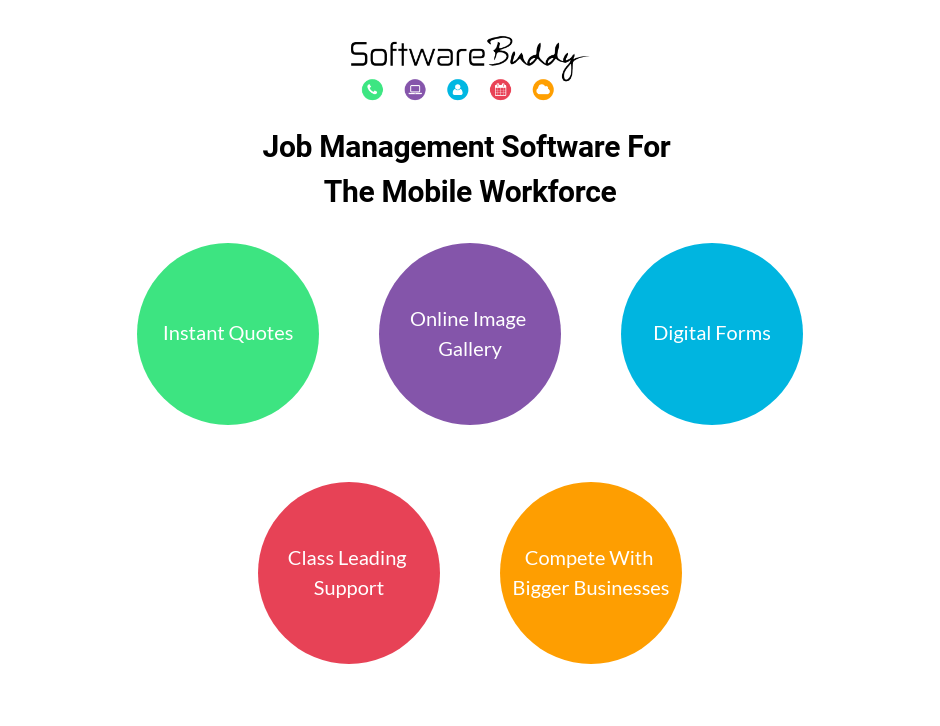
Job Management Software For The Mobile Workforce – Consultancy Support
There has been a big push about online learning.
LinkedIn got involved with Lynda, and things like that to support software integration and training however it’s important to consider partnering with a certified software consultant partner to help you on the journey.
There’s still a bridge needed between just learning online and having a relationship with somebody who you can talk things through with.
Having the ability to be able to pick up the phone, talk to people, or have face-to-face consultation is invaluable, especially when you are new to a software platform, even more so when your processes internally are not resolute.
At Software Buddy we do both.
Software Buddy has its own online learning, and we also still are happy to meet people face-to-face, work with them onsite or through remote Zoom/Skype meetings.
For the people who want to do self-paced learning, visit softwarebuddy.co.uk and register for the free training.
You can then choose to upgrade to more detailed paid training if you need to.
We love to offer the option for people to start free, then, if it’s right for you, simply move up to the next level.
And for people who just want that reassured hand-holding and that more personal feel, Software Buddy’s in a position to offer that as a consultancy project service.
If you want to take advantage of that free 30-minute consultation that the team at Software Buddy offers, you can click the link below.
If you want to get started with some self-paced free training, and there is some paid training options there as well, visit www.softwarebuddy.co.uk.
Hit the free training button and get started there.
Or, of course, send us a message online using our preferred channel of Twitter, and just include the hashtag #SoftwareBuddy, and one of our team will get that picked up for you.

