Considering ServiceM8 – Your Questions Answered
Welcome back to this series where we cover a number of FAQs about if you’re considering the job management software ServiceM8.
As a ServiceM8 Partner, we would like to cover some of the most popular questions and concerns we received from prospects considering this software.
Considering ServiceM8 - Your Questions Answered from Lisa Knaggs Hunter on Vimeo.
Considering ServiceM8 – Why Can’t I Use ServiceM8 on my Android phone
With the evolution of Samsung and Google Pixel phones that are starting to be as popular as iPhones, the fact that ServiceM8 is IOS Apple only can initially be a concern.
The thing to consider is that ServiceM8 as a product was built completely differently to most software products and so it was built from the ground up.
The team at ServiceM8 have pledged, if you like that then they will put 100% effort into the design of how the software should run, and the key thing for them is they didn’t want to split that development into having to work out how to do it also for Android and iPhone and made that commitment to the Solus IOS model.
Naturally, Android/Google users would say how does that help me?
If you’re an Android user, it does not preclude you from using ServiceM8 because these days, you can tether your phone to an iPad Mini, which is a great way of working ServiceM8.
Or you can have the iPad Mini itself and have a SIM card in it. If you’re not wanting to use an iPad Mini even, you can use a later generation iPod.
You don’t even have to go buy this Apple kit new, it is readily available on the second-hand market at companies like Music Magpie that offer guarantees or eBay so the cost of the units themselves can be very cost-effective.
Therefore your Android phone should not preclude you from using ServiceM8 and there is another discussion for a later date about Android versus Apple, the benefit you’ll get out of the software is much greater than which device you prefer.
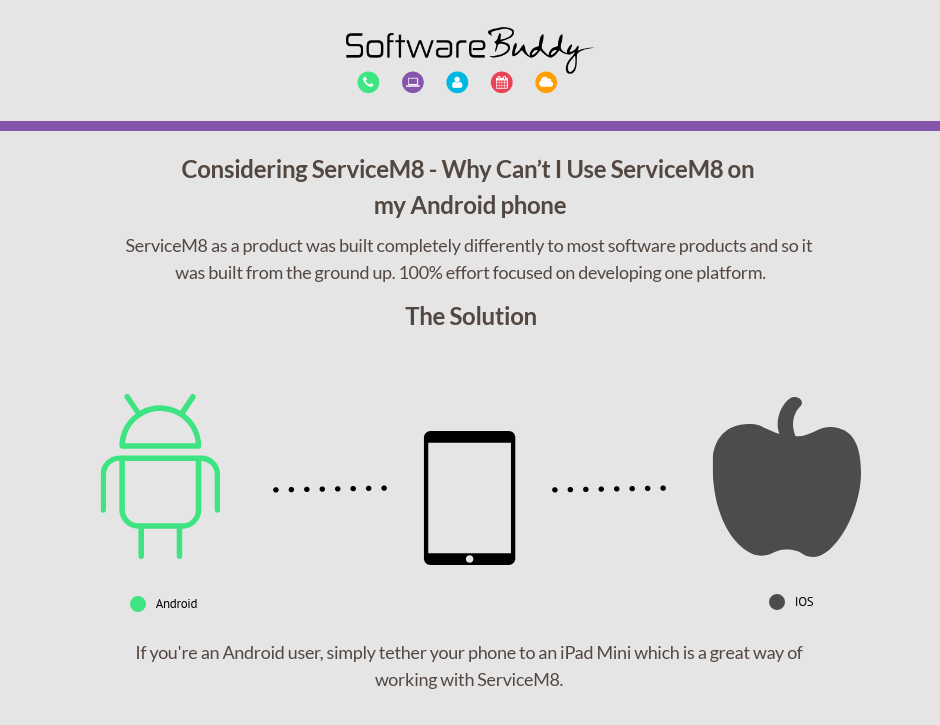
Considering ServiceM8 – is It Right For Your Business?
A question we often get asked is about suitability and “is ServiceM8 is right for my business?”
Primarily it’s been built for trades and service businesses which go out and perform their work on-site, and it is a very cost-effective way for SME sized business to operate like the big boys.
This of companies like British Gas as an example, a great company and their engineers have handheld job management and people are comfortable and trusting, they were there first to do technology like this.
Well with ServiceM8, small service and trades businesses can now compete in the technology field and perform like British Gas.
To be clear when we say, “Perform”, we’re talking about being able to send text messages to clients out of the handset, reminders, “I’m on way,” those type of features plus being able to obtain client signatures on the handheld.
The ability also to:
- Get paid straight away free from any extra equipment needed
- Send your certificates off straight away.
- Your before and after pictures uploaded for the client to see
- Your client testimonials, straight away.
So you’re working in an environment where you’re much more collaborative with the customer.
We covered earlier that ServiceM8 is built for trades and service businesses. To be clear around that we classify that as service businesses who travel to perform a service on site.
Considering ServiceM8 – Small Trades
Some trades examples are:
- Builders
- Roofers
- Electricians
- HVACs
- Joiners
- Plasterers
- Window Fitters
Considering ServiceM8 – Mobile and Home Services
Other home service related business include for example:
- Mobile Beauticians
- Mobile or
- Mobile Therapists
So consider home care services business as well as traditional trades businesses.
We’re today’s mobile society, and so working out of your phone is what you want to do, because you can completely work paper-free.
Considering ServiceM8 – Desktop Application
However you are not limited to just mobile working, that’s an obvious convenience that has so many benefits, however, ServiceM8 is also a desktop application for your team or back office.
So the management side of the software is desktop-based.
It’s browser-based so it’s connected straight to the internet and the difference between the handheld itself and the desktop is you get to see your full schedule on the desktop.
If you’re working in the office environment, it’s more about managing the jobs themselves, that’s a more of an admin function.
The handhelds themselves are very much for doing the work on-site collecting the right kind of information, collecting the before and after photos, getting client signatures, getting forms signed off.
All the relevant work to complete the job itself.
Considering ServiceM8 – When it’s not Right For Your Business?
So consider larger projects, and it is naturally subjective to what large means, however, because ServiceM8 is designed for the SME market there comes a time when it just is not a great fit and a more enterprise system would be better suited to your needs.
For example, if you’re the main contractor, you would tend to have project management software. So the difference between ServiceM8 and project management software is that ServiceM8 works on completing jobs.
Now, you could argue that the project is split into jobs, absolutely, so there’s nothing to stop a larger company using ServiceM8 for the ‘jobbing’ aspect of their projects.
But projects tend to run with Gantt chart, timelines and repeat visits back.
So the scope of work and the management of the sub-contractors is slightly different on a project than it is on say, reactive maintenance style jobs, or work which might span a couple of visits, but it has a start and it has a finish.
For a construction company, you’re talking about from your groundworks up and where there is a lot of phases.
So phase-type works and managing multi, or perhaps even hundreds of sub-contractors, is slightly different, and for that, obviously, we’re talking about project management system over ServiceM8.
If you’re unsure whether Service M8’s right for you, again, you could use #SoftwareBuddy on our preferred channel on Twitter, send us a message, leave us a comment below. Or simply just give us a call.
You can visit us at softwarebuddy.co.uk online, and the team would be more than happy to sort of make
an assessment, and a free assessment to see if it is right for you.

Considering ServiceM8 – Quotation Capabilities
The flexibility of ServiceM8 covers many other areas to improve job management in your business including a quoting function.
ServiceM8 understand that some quotes can be complex, whether that’s building a quote for a job with a wide range of materials and labour elements, through to a home service business like a mobile hairdresser/beautician that has different hair care colours, styling, nail and aftercare products.
Quoting can sometimes become complex and out of the box, absolutely ServiceM8 can cover this.
Once you sign up for ServiceM8 you have the basic quoting function in there, but there’s a great feature which few people know about, is you can have multi-version quotations.
So you can offer more than one version of quotation straight away, just by using the ‘versioning’ feature.
If you have more of a proposal-style document that you want to prepare, rather than just a one-page quote, then you can create that within the forms environment of ServiceM8 and produce the document in the style and the format that you would like.
This is based upon a Microsoft Word template, so whatever you want to do in Word, you can put into ServiceM8 Growth Plan second tier subscription, however, this feature is not available in the starter subscription.

