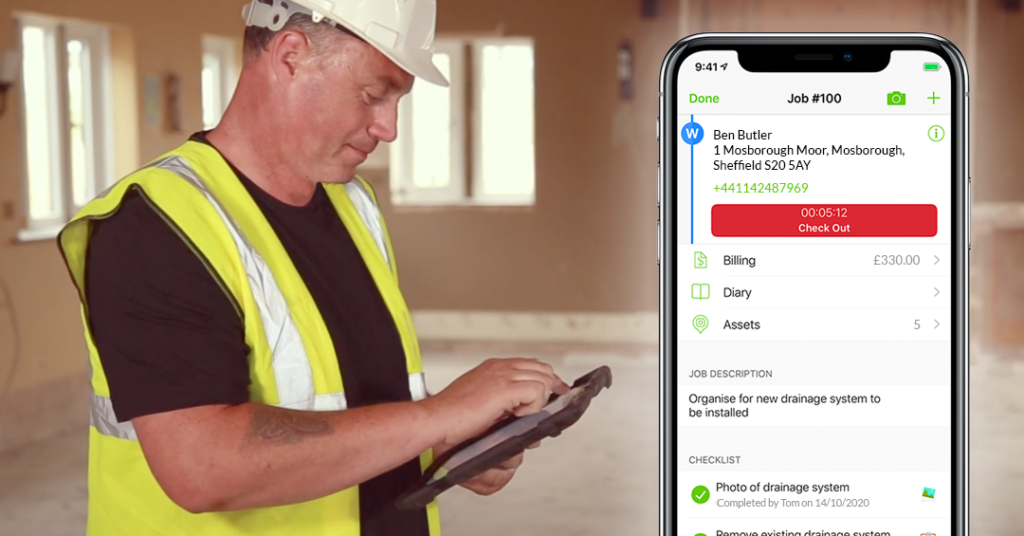ServiceM8’s job management system is mobile led and purposefully built for using out in the field. So your staff can complete jobs, send out quotes and invoices and even take payments whilst onsite. In this blog we want to shine a light on some the most common questions we get asked about the ServiceM8 mobile app as well as giving you an insight on just a few of the ways that the ServiceM8 mobile app can change the way in which you work.
Does ServiceM8 work on Android Devices?
The ServiceM8 mobile app is iOS only. However, if you or your team are Android users there are still ways in which you can make use of ServiceM8’s game-changing job management system.
Either tether your phone to an Apple device such as iPad, iPod or second-hand iPhone. Or use the ServiceM8 Network add-on in your system.
Find out more about how to use ServiceM8 for Android on our YouTube video:
Can I set up ServiceM8 on the mobile alone? Do I need a desktop version?
To be able to get the best out of your ServiceM8 system, you need to make sure that the set up is done correctly.
To do this you will first need access to the desktop app on your internet browser (we recommended that you use Chrome.) For a step-to-step guide on setting up ServiceM8 and much more, check out our Fast Track To ServiceM8 course.
How much data does the ServiceM8 mobile app use?
The amount of mobile data used by the ServiceM8 app can vary significantly depending on your industry and how you use the app. For example, running multiple jobs on the app simultaneously or attaching a lot of photos to a job can eat into your data allowance.
If you looking to reduce the amount of data that the ServiceM8 app uses we recommend that you wait until you’re back in wifi range before uploading large files.
Can the Service app be used even when out of mobile range?
For a lot of your staff in the field, they may be working in areas that are outside of mobile range for extended periods of time. However, they can download all job details to their devices to access information remotely.
Then, once you are back in the office, or within mobile range, the ServiceM8 app syncs back up with the system.
What is the main difference between ServiceM8 on the desktop and the mobile?
Fundamentally ServiceM8 on the desktop is for admin and staff in the office whilst the mobile app is for use in the field.
Use the desktop to create reports and organise your materials, services, templates and finances – dependant on the security roles that you have assigned to your staff members.
The mobile app however has been built purposefully for use in the field. Its quick and easy to use with automatic clock -on/ off times and GPS tracking.
Use the templates set up on the desktop to send out professional looking quotes and invoices directly from your mobile plus collect signatures (only in app) whilst on site.
Another great feature that is only available on the app is the ability to annotate diagrams and images. This is ideal for showing your customers or team members your plans before starting a project.
More training on the ServiceM8 mobile app to come. 😊
Do you mostly use ServiceM8 on the mobile or desktop? Let us know in the comments which features you like best.
Find the answeres to more of your questions about ServiceM8 on our You Ask ServiceM8 page or join the private Facebook group ServiceM8 Savvy.