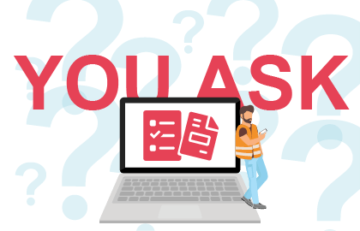You Ask: Starting a Trades or Service Business
In this section of the Software Buddy; You Ask series we take a look at what you need to consider when starting a trades or service business.
From managing your quoting, invoicing and digitising your business. We’ve got the answers to many questions that you’ll need to consider before starting out on this new venture.
Use the plus signs to expand the topic sections and then Click on the questions to see the answers,
If you can’t find the answer to the question you’re looking for, or want more information, please contact us and we’ll be happy to help or take a look at our blog.
+ Quoting
To write a price quotation for a job you need to add the costs of all the items needed to complete the job. This includes any materials needed as well as the cost of the labour and time. For advice on creating a price structure, read our blog.
When you are writing a quote, you should include;
- your company name and address
- the quote number
- the client’s details
- prices with any taxes that apply
- due dates
- terms and conditions
- space for signatures
Through a job management system, you can create quote templates, this
makes sending out new quotes quick and easy. It can also make your business look more professional as every quote you send out will look the same.
You can store all your assets and costs on your job management system to easily write up a quote for a new job.
The job management system will then calculate the cost of the job and send the quote out to the customer.
To find out more about streamlining the quoting process, read our blog.
Most job management systems that are built purposefully for field
services/ trades or services businesses will include a feature to easily
estimate and send out quotes to your potential or returning customers.
Some of these software tools that we would recommend include ServiceM8, Workforce, Jobber, JobLogic etc.
To write a quote for building work you want to consider; the price you want to charge for the materials needed to complete the work.
Then add this to the cost of labour multiplied by the amount of time taken to complete the job. Finally add tax, if this is not already included.
Writing a quote for an electrician is very similar to how you would write a quote for building work.
Simply calculate the price quotation depending on the price of the parts and materials and add this the cost of labour, multiplied by the length of time needed to complete the job plus tax if not already included.
It depends, online card payment systems like Stripe make it very straight forward to be paid by credit or debit card.
Integration of Stripe into your job management system enables card payments to be taken in front of the customer through your handheld device so the choice lies with the business owner as to whether they want their payments to be handled by their offices or whether they wish to open it out to their operatives in the field.
+ Invoicing
To write an invoice you will need to provide a description of what you are charging for and an added total of the costs. Your invoice will also need to include company information, dates and payment terms.
- Describe what the services/ goods that you are charging for
- Include company information
- Add up the total amount
- The date that the goods/ services were provided
- The date that the invoice was created
- Include the payment terms
For fast and easy invoicing, you can install a number of different
software solutions that can create invoices and send them out to your
customers for you. Examples of these include the accounting packages of Quickbooks, Sage and Xero, additionally, you can create invoices directly through your job management system such as ServiceM8.
Most good accounting packages offer features that make generating
invoices quick and easy. Additionally, a lot of job management systems
will also have this feature built-in.
So whether you are an experienced invoice writer or a novice; invoice templates make it easy to create professional looking invoices.
There are three main options for when to send out an invoice to your
customers. However, the timing usually depends on the type of work that
your business does.
Option 1: Before the job. This method works well for small-scale projects and can improve your cash flow. However, this may mean that your clients are often anxious about parting with monies before the job is done and cause a lot of stress.
Option 2: Invoice once the job is complete; this method is common within field service businesses. This often gives you the incentive to do the job well but can increase the risk of late payments or not getting paid at all.
Option 3: margin billing. For the best of both worlds, split the cost of the invoice. Asking for both an upfront cost as well as a follow-up payment. This can make it easier for your customer as they spread the cost of the job, yet it can also be beneficial to your business as it frees up your cash flow and decreases the risk of late or non-payments.
An invoice is a document that you write when you want to collect funds from customers for work that you have done for them. Whereas a bill is a description of the money owed to you.
+ Digital Transformation
The digital transformation process is the integration of digital technology to all areas of business.
By taking your business digital you can change the way that your business works and add value to your customers.
Businesses of all sizes can benefit by going digital. As you will be able to streamline your processes to save time and improve efficiency.
Read more about the benefits of digital transformation for small businesses on our blog.
Digital transformation can look different for different businesses depending on your needs.
For example, for the trade and service industry, the digital process may include investing in a job management system, such as ServiceM8, SimPRO or JobLogic, as well as taking your accounts online through an accounts package such as Sage Cloud Accounting, Quickbooks or Xero.
Find out more about digital transformation on our blog.
Before starting out on your digital transformation journey there are
some best practices to consider that can make improve efficiency.
Lead from the front
To make this period of change work better for company, active leadership is crucial.
Customer experience
Think about what your customers want from you and how you can improve their experience at all stages of the buyers journey.
Decide on how to measure success
What do you want to achieve from the digital transformation process?
Set expectations for change
Share what you anticipate from the digital and set yourself and your staff clear expectations for the future.
Align and evaluate your business processes
Audit your data. – Take a closer look at your data to give you a clearer picture of your business.
Customer expectations
Think about how your business processes cater to your customer’s needs.
Hire smart and invest in ongoing training
Communication – Through communicating transparently and frequently, business owners can look forward to a seamless digital transformation.
Strive for continuous improvement
Find more information on the best practices for digital transformation, plus more on our blog.
Yes, there have been some instances where the digital transformation process has gone wrong. Yet, this can be easily avoided by doing some
preparation work before setting out on the digital transformation journey. By watching the free 3-part course from Software Buddy we can give you the tools that you need to think about before you start on this journey.
For trades and service businesses of any size, the digital transformation process should include thinking about which of your business processes can be digitised to speed up how you do things, saving time and increasing profitability.
A way in which your trades and services business can go digital is by installing a job management system. This is an end to end solution that streamlines all of your business processes from scheduling to send quotes and invoices.
Check out our recommendations for the best job management system for trades and service businesses here.
There are loads of advantages of taking your business digital. Not only will it increase efficiency, and profitability but its also good for the environment too. Digitising your business means that it can be fully paperless.
In addition to streamlining your process, you can also significantly improve customer relations by keeping on top of communications and you can reduce the risks of human error.
Whilst there are some great advantages to be had from digitally transforming your business, there is nevertheless some perceived risk.
Employee Concerns
For your digital transformation to work effectively, all your staff need to be on board. If your members of staff can’t see the benefits of what you are doing this can negatively impact the changes and lower moral.
Price
Ok, so digital transformation can be expensive as costs of new software and paying for additional support all adds up. However, it pays to think about the long term benefits that this changeover can have to your business; increase on profitability and efficiency as well as saving you time.
Yes, at Software Buddy, we are experts in change management and can help you to make your digital transformation journey straight forward. Book an initial diagnostic call with us to discuss your business needs or visit our course centre for our online training.
+ Managing your Money
When you are starting up a trades or service business then being able to
manage your money and take payments whilst out in the field is a great
advantage. You can do this through an online payment system such as
Taking payments online using Stripe or other online payment systems like Paypal, Worldpay, Payzone from Barclaycard etc. is a great advantage for trades and service businesses, but before you can do this, what do you need to set up?
Firstly, you will need a business credit card to be able to receive payments. Next, you will need to integrate your online payment system with your job management system, if you are using one. Read about the benefits of job management systems as well as recommendations on the Software Buddy You Ask Job Management Systems page.
A lot of business owners will tell you that looking after their accounts and taxes can be very time-consuming.
You can, of course, pay for an accountant to do this for you but this can eat into your profit margins. Cloud accounting can offer the solution, not only is this a much cheaper option but also saves you time and can even be integrated with your job management system.
Read more about cloud accounting as well as recommendations on the Software Buddy You Ask Cloud Accounting page.
You’ve got the questions, and we’ve got the answers.
Find the information you need on our You Ask pages.”
Lisa Knaggs Hunter, Software Buddy Founder