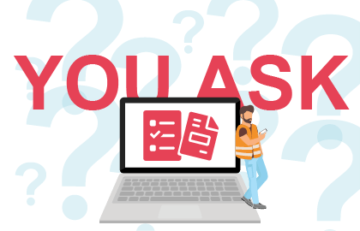You Ask: ServiceM8
On this page in the Software Buddy You Ask series we look to answer some of the questions that we commonly get asked about ServiceM8. From setting up to choosing the right add-ons, using the mobile app and managing your staff. Use the plus signs to expand a topic to see the questions, then click on your questions of choice to read the answer.
For more in depth articles take a look at our blog, or, if you can’t find what you are looking for, contact us and we’d be happy to help you out.
+ What is ServiceM8 and who is it for?
Large or enterprise-level businesses or companies who do not work by scheduling in different jobs in the field may find that ServiceM8 is not the right fit for them.
Large Businesses
ServiceM8 is a job management system that has been tailored to suit
small to medium-sized businesses. For larger-sized businesses or those
of enterprise level, a project management system can be much beneficial.
Some software solutions that we would suggest include Procore or WorkFlowMax.
Not a field-based trades or service business
The features included on ServiceM8 are best suited for trades and
services businesses, therefore if your staff members do not work in the
field, and you do not require creating work orders, schedule jobs and
creating quotes; ServiceM8 may not be the best fit for you. Instead, for
managing remote projects between teams we would recommend Asana or Teamwork.
Read our ServiceM8 Your Questions Answered blog for more information.
ServiceM8 works well for trades and services businesses such as electricians, plumbers, cleaning businesses or landscape gardeners. However, ServiceM8 can offer a solution to any industry if your staff work on a basis of scheduling jobs and then going out in the field to complete the work.
To find out whether ServiceM8 can work for you, why not book a 30 minute diagnostic call with Software Buddy. For more information, check out our ServiceM8, Your Questions Answered Blog.
In a nutshell, tons. The features offered by ServiceM8 range from the
essentials; such as managing quotes, invoices, job dispatch and even
GPS tracking, to the more advanced; including barcode scanning, AR
measure and customer sign off.
Additionally, ServiceM8 offers a range of add-ons, such as lead management and a customer portal.
ServiceM8 can be integrated with a number of popular software solutions including the accounting packages of Xero or QuickBooks Online.
Yes, you can sign up for a 14-day free trial with ServiceM8. However,
this can be extended for an additional 14 days (30 days in total) if you work with a ServiceM8 certified partner.
To apply for this trial extension, you will need to invite the ServiceM8 certified partner to your ServiceM8 account within the first 7 days of setting up your ServiceM8 trial.
There are a great variety of job management systems, for businesses of
all sizes and catering for different industries.
For small to medium-sized, trades or services businesses, however, popular alternatives to ServiceM8 include Jobber, Tradify, MHelpDesk or Service Autopilot.
If you are larger businesses, we would recommend OneServe, JobLogic,
Solarvista or simPRO.
Whilst enterprise -level businesses may benefit from using Service Max or ProCore.
For construction project led businesses we would suggest BuilderTrend, CoConstruct or ProCore for main contractor/ contractor style businesses who can invest more time in
the detail of setting up an all-encompassing project management system.
To read more about software alternatives to ServiceM8, check out our ServiceM8 Versus The Competition blog.
In this case, ServiceM8 may not be the best system to choose for this
business. Instead we would recommend installing a project management
system like Procore or WorkFlowMax
+ Setting up a ServiceM8 account
To set up a ServiceM8 account you first need to create an account log in.
The ServiceM8 wizard will then guide you through the process of setting
up the account for your business including uploading your logo and
inputting your tax settings.
You could set up your ServiceM8 account within a day or a week, depending on whether you know what information you will need to input on to the system. This includes the services/materials price list and importing your customers.
Watch the Software Buddy free training course to find out more about what you will need to consider before starting a software trial.
Setting up your ServiceM8 account with the help of Software Buddy can
be hugely beneficial if you do not have a lot of experience in setting
up software.
As well as an initial diagnostic call to find out your company goals and to see if we are a good fit, Software Buddy will also arrange two half day sessions to help you set up your ServiceM8 with some preparation work for your company to do in between. After this, Software Buddy will arrange a follow up session and offer additional technical support.
If you prefer, then you can set up your ServiceM8 by going directly
to ServiceM8. They offer a range of tutorial videos on their help centre
to help you along the way. However, if you require extra support then
we would recommend talking to a certified ServiceM8 partner like
Software Buddy.
We get it, as a business owner, you may see the worth in using a job management system like ServiceM8 to improve efficiency and make your life easier, but you struggle to find the time for the set up.
This is where Software Buddy can help, we provide 3 different
services to get you started with ServiceM8; online training, one on one
or group training sessions or we can set up your account for you.
For more information, visit our How We Help page.
Great, if you choose to work with Software Buddy to help you set up
and onboard with ServiceM8. The first step would be to set up a diagnostic call.
In this initial call, we will try to establish what you want to achieve from using ServiceM8. As well as discussing what your business needs and get to know whether Software Buddy is a good fit for you.
After this,Software Buddy will arrange two half-day sessions where we
will come to your offices and help you to implement ServiceM8. This
includes choosing the right settings to help your system run seamlessly
and importing your customer and asset lists.
If possible, we will try to arrange these two sessions separately. This will then give you a chance to do some preparation work, making the process easier and more manageable.
This may include compiling the customer and asset list or choosing which security roles to assign to your staff members. Security roles determine the amount of access the member of staff has on your account. After this, depending on your business’ needs, we can arrange further sessions.
Finally, Software Buddy will arrange a follow-up meeting with you to see how you are getting on with the new system. If you require future technical support, then Software Buddy offfer an on going service for an additional fee.
The desktop app is required for the initial set up as well as for use
in the office. To get the best results for your field staff, who use
the app on their phones, you will need to set up your business account
on the desktop app as well as setting your preferences and other
settings.
The desktop application of ServiceM8 is also the ideal place to create templates for quoting and invoicing as well as managing your assets and customer lists.
No, you can sign up for a 14 day trial with ServiceM8 with just an email address.
At the end of the trial period, you will be prompted to choose the price plan that is right for you and add your credit card details.
ServiceM8 offers 5 tiers of monthly price plans:
These are; Lite Starter, Growing, Premium and Premium Plus.
Each plan is based on the number of jobs that your company does per month, not the number of employees in your company.
ServiceM8’s price plans are split depending on how many jobs your company does within a monthly period. So this will be a key factor when it comes to choosing the right plan.
Additionally, you can unlock more advanced add-ons with the higher price plans. We recommend having a look at the ServiceM8 pricing page for more information or read our comparison blog.
+ The ServiceM8 mobile app
The ServiceM8 mobile app is purposefully built for iOS and is regularly updated with each iOS update.
This gives users greater functionality as well as a lot of cool
features including QR code scanning which makes managing your assets
really easy to do.
If you or any of your members of your staff has an Android phone this
does not necessarily mean that they won’t be able to use the ServiceM8
mobile app. You can tether your android phone to an iPod or iPad mini.
For more information on this topic and more, check out our ServiceM8, Your Questions Answered blog.
This depends on the type of industry you work in and what you and your staff use the ServiceM8 app for. For example, if you attach a lot of photos to the job this will use a lot more data than if don’t.
Other factors that can use up data include downloading documents or running a lot of job simultaneously.
Second hand iOS kit such as iPad minis or iPhones and iPods are readily
available on the internet.
We would recommend having a look around Gumtree, Envirofone, Music Magpie, Preloved, Amazon or Ebay.
The ServiceM8 mobile app can be used offline, making it ideal for use anywhere. Download all of the job details to the device before leaving the office and you will be able to access all of the information remotely.
Your field staff will then be able to complete the job in the field and this will sync back up with the system once a secure internet connection is made.
+ The ServiceM8 learning centre and roadmap
Yes, they do. The ServiceM8 help centre includes a number of video tutorials, recorded webinars and blog posts that cover a variety of common customer queries as well as talking about how to use some of the latest features.
However, if you have a specific question and/or need a timely response,
you may benefit from contacting a UK based accredited partner, like
Software Buddy, rather than going to ServiceM8 (who are based in
Australia) directly.
To access the ServiceM8 Learning Roadmap you need to be logged into your ServiceM8 account. You can find it under the help icon. It is the second item on the drop-down menu.
Yes, you can! When you are setting out on your ServiceM8 journey you can seek as much or as little help as you need.
However, we know that as a business owner your time is precious so to
make the learning curve and implementation as seamless as possible it
can be hugely beneficial to seek out the help of a certified ServiceM8
partner like Software Buddy.
The ServiceM8 Learning Roadmap is perfect for use by ServiceM8 users at any stage of their ServiceM8 journey, whether you are new to the system or have been using the system for some time but haven’t been using the system to its full advantage.
The ServiceM8 Learning Roadmap is also perfect for on boarding any of your new employees and is a great way of introducing them to your system.
If you have tried the ServiceM8 Learning Roadmap and found that it
wasn’t right for you. Or are simply looking for an alternative way to
learning ServiceM8, then we can introduce you to the Fast Track Training
course.
The Fast Track Training course offered by Software Buddy is a complete guide to the basics of setting up your ServiceM8 account. From the initial set-up to importing your customer list, setting up templates and creating jobs.
Software Buddy’s Fast Track training course gives you a complete overview on the basics of how ServiceM8 works. As well as showing you how it can work best for your business.
Our Test Drive ServiceM8 sessions introduce you
to ServiceM8’s job management system. These sessions are ideal for business
owners in the trades sector who are new to ServiceM8 and are interested in
finding out more; how it works and how it can benefit their business. Our
3-hour interactive sessions are for a maximum group of 8. Find out more here.
These group workshops (maximum of 8) take you through the
ServiceM8 set up to the more advanced features including add-ons and the mobile
app. Learn how you can really get the best out of your ServiceM8 system in
these interactive sessions. Sign up here to find more about what is
The Optima service includes a fully pre-configured ServiceM8 set up plus Optima designed quote and invoice templates and access to some really great free ServiceM8 add-ons.
Additionally, you will also receive one-year access to some premium add-ons as well as an account to the Optima training academy. All of this for just £500 plus VAT.
Find a full breakdown of what is included here.
+ Fast Track To ServiceM8 Course
Fast Track to ServiceM8 is an online course from Software Buddy that takes you through the basics of running the ServiceM8 application for your business from the desktop app as well as previewing the mobile app.
The Fast Track to ServiceM8 course covers the whole on boarding process for ServiceM8 including the initial set up and settings. Taking you through importing your customer list, adding job categories and queues, as well as sending quotes, invoices and scheduling jobs.
You can access the Fast Track to ServiceM8 Training course by logging into the Software Buddy Central of our website.
The Fast Track to ServiceM8 course from Software Buddy is priced at £297.
This price includes access to 50+ help videos on a wide range of help topics, to get you up and running on ServiceM8 before your trial period runs out.
Additionally, you will also be able to join our members-only area for ongoing support and access to custom worksheets.
After you have completed the Fast Track course you can continue learning more about using ServiceM8 by signing up to our ServiceM8 Workshop sessions.
In these 4 weekly sessions we delve deeper into the ServiceM8 system, showing you how to activate add-ons and other tools to really make ServiceM8 sing. Additionally, the workshops also cover how to use the mobile app.
Alternatively, sign up for a consultancy session with Software Buddy. We offer a variety of services including one to one, online or group training.
+ Managing your staff with ServiceM8
To manage what kind of access your staff members have on your ServiceM8 you will need to assign them security roles.
You assign security roles for your staff members when you add them to your ServiceM8 account.
To do this, go to the settings screen and choose the staff button.
You can then add a staff member where you will be prompted to choose
what security role they have.
Find out more about security roles in our Fast Track To ServiceM8 course.
There are a couple of ways that you can use ServiceM8 to work effectively with subcontractors.
The first option is to add trusted subcontractors to your list of staff and assign them a contractor security role.
Another solution may be to use to free ServiceM8 Network add-on. This means that you can send work requests to other businesses without them connecting them to your ServiceM8 account.
The lastest update of ServiceM8 (8.0) now lets you schedule a single job for multiple staff members. To do this, when you are creating a job in the job card; select your staff members from the drop down menu. Then, click again to remove them.
Alternatively, you can drag and drop a job over the staff schedule on the dashboard to change which staff members are allocated to it. To seperate the booking again, hold down the shift key and drag.
If you have certain staff members who work together regularly then ServiceM8 will learn this and will then suggest them together as a team.
When one of your staff members leaves your business, you can delete
their staff account by going to the settings screen and then the staff
button.
Here all the members of staff who work for you will be listed. Choose the member in question and click delete. This will mean that this member will no longer have access to you ServiceM8 account.
+ ServiceM8 Add-ons
The number or types of add-ons that you should install to your ServiceM8 account depends on your business needs and how you work.
For example, there are add-ons available for improving customer
communication as well as add-ons that let you integrate your ServiceM8
account with other software such as accounting packages of Xero and QuickBooks.
Take a look at a comprehensive list of available ServiceM8 add-ons here or chat with us about which add-ons are best for your business.
Yes, ServiceM8 can work for your company perfectly well without installing any additional add-ons. However, a lot of these add-ons are free by installing them to your system, you can improve how your ServiceM8 works.
To start using Deputy with ServiceM8 you will first have to go to the add-ons section of the settings screen and follow the wizard.
Once incorporated, all of your staff member on ServiceM8 will be imported onto Deputy. Therefore, when a staff member clocks on or off on the ServiceM8 mobile app, this will automatically set up a time-sheet in Deputy.
Accounting packages such as Quickbooks or Xero, make it possible to track your stock levels.
By connecting one of these to your ServiceM8 account as well as using
the track item feature, you will be able to see the stock levels for your items in the materials/ services section of ServiceM8 and these will automatically update in both accounts as they are used.
You can take payments online directly through your ServiceM8 account through Stripe payments.
Connecting your Stripe account with ServiceM8 will allow you to take credit card payments online by sending invoices to your customers through either email or text message that includes a ‘pay-now’ button.
To do this, you will need to create a special field code that can be done by setting up an email or SMS template on ServiceM8. This code will then be replaced with a link that will allow your customers to pay their invoice online.
Write out the text that you want to include in the email or SMS template as well as the field: {document}
Please note that this shortcode will only convert into a link on completed jobs.
Once you have connected your Office 365 account to ServiceM8 all of
the emails that are sent in ServiceM8, will be from the email address of
your Office 365 address.
To set up this integration, you will have to go to the Add-ons section of ServiceM8, choose the Office 365 integration and follow the instructions of the connect wizard.
The asset management add-on from ServiceM8 makes it easy to store and catalogue information about assets and types of equipment, including information about warranty, installation and even tracking their location.
Through this add-on, you will then be able to see a full history of each asset such as when it was last serviced. Additionally, you can combine this the forms add on to create a checklist of items or questionnaire for your staff members to fill out whilst on site.
To track purchases made, you can import supplier invoices into your ServiceM8 account through using the Supplier Invoice Import add-on.
This will provide an email address to your supplier that is specific to
your account, you will then need to quote the job number and the
purchase order reference.
When the supplier sends in their invoice this will then be attached to the specific job.
Yes, they can. The forms on ServiceM8, available on the Forms add-ons are built on a Microsoft Word template so can be customised to your needs.
However, if you require any help with this, contact Software Buddy and we are happy to create custom forms for you.
The Job Costing add-on, available on the premium plan and above, lets you see an estimate of your jobs profit.
+ Using ServiceM8
You can take credit or debit card payments through ServiceM8 by intergrating your system with Stripe. You can send your customer a link to an online invoice portal to take the payment.
This can depend on how your company works. For many, the standard ServiceM8 set up contains everything that they need. However if your company requires extra functionality and to make ServiceM8 really sing, then the library of over 20+ add-ons can enhance your system.
Popular add-ons include advanced timesheets or asset management, integrating with accounting software and customer feedback.
The camera is located directly on the job card of the ServiceM8 mobile
app, simply click on the camera icon at the top to start taking pictures. Once you are happy with the pictures you have taken, add tags to them.
All saved photos then show up in the job history section of the job card.
For many of us a lot of our files are stored on cloud drives like Dropbox
or iCloud. With the ServiceM8 mobile app you can attach any file from cloud-based storage directly into an email.
To do this, first open a job and select job actions and email.
Click the plus icon to add an attachment. If the file you want to select is not
already in ServiceM8 choose other and select the file location.
The diagram feature on ServiceM8 lets you you draw high quality drawings directly to the job diary. It is available on both the iPad and iPhone apps.
If you want to annotate photos that have been taken through ServiceM8 you can add notes or drawings directly onto the image in the job diary. Use a wide range of tools and colours to mark up your images including the ruler tool, to point out key details to your customers and/or team.
In the job diary area of the job card you can not only add notes but also attachments by dragging and dropping them in. You can also preview the attachment before sending.
By default, ServiceM8 provides a variety of quotes and invoice templates for you to use. These all include your company’s logo and are pre-filled with information from the company information tab.
However, if you want to customise the existing template or create your own you have two options.
You can either, edit the downloaded template in word before re-uploading onto ServiceM8, or, you can pay a certified ServiceM8 partner, like Software Buddy, to do this for you.
Yes, unused credits will expire at the end of the month so cannot be carried forward.
If you are an existing or mature business and have a lot of customers already, then adding them all onto ServiceM8 individually can be very time-consuming. However, through a bulk import, you can import your existing list directly into ServiceM8, all in one go.
Simply download the template from the client – bulk import – section of ServiceM8, populate with your information and re-upload as a CSV file. For more information, contact Software Buddy or learn more on the Fast Track training course.
No, to be able to use ServiceM8 you do not necessarily have to connect it with an accounting package. You can run both of these separately.
However connecting your Xero or Quickbooks account to ServiceM8, can be hugely beneficial as it will save time and makes it easier to avoid duplicate entries.
If the work that your company does often follows a similar workflow,
i.e. receiving a quote, scheduling a job, going out to do the work and
then sending out an invoice, then ServiceM8’s job queue feature can
help.
This allows you to see at what stage your jobs are at, improve
the way that they are managed and speed up processes.
The job templates on ServiceM8 will let you complete pre-configure jobs. This is a great feature if you do a lot of recurring jobs as it makes setting up the new job card super quick.
Another great use for job templates is for when you are on-boarding new staff members. By having them create jobs from a job template you can provide a checklist of what information they will need to include on the job card.
Additionally, you can create a step to step guide on the template by including notes in the job diary.
Start by going to the settings screen in ServiceM8 and click on job templates.
When you click the ‘add job template’ option, this will open a new job card on which you can build your template. When finished, don’t forget to click save.
Yes you can.
To do this, open the contacts screen on ServiceM8 and open the card for your contact of choice. You can then add a picture as a note on the customer’s profile.
For example if a customer requires you to use the side entrance or has a particular request you could include an image of the entrance etc. to help your staff identify what they need to do.
If you want to create a follow up reminder for your jobs, first install the Recurring Jobs and Reminders add-on, then add a follow-up badge to your completed job. You can set the follow-up reminder for 1, 3, 6 or 12 months.
Yes, through ServiceM8 you can create a booking form for your website that is fully branded and lets your customers browse your services, get quotes and book in jobs dependant on your schedule.
You can reschedule a job more than once on different days and times.
So we would recommend that you keep it as one job and keep rescheduling visits because this will then keep all of the job history and notes inside the job diary.
If your company runs multiple businesses, there are two ways that you can manage them through ServiceM8.
The first option would be to run them all on separate accounts, or you can choose to do this all from one account.
Here’s how to do it:
By choosing to manage all of your businesses from one company account
you can be sure that all of your accounting is done through one
accounting package; giving you easy access to all of the accounts.
This will also mean that all jobs will appear on the same job list.
You can separate the jobs into the different businesses by using job
categories.
Additionally, you will also have just the one dispatch board, giving you a clear overview of all your businesses.
Pricing for ServiceM8 works on a basis of ‘number of jobs completed’ but what constitutes a job?
When you create a job in ServiceM8, it is automatically assigned with a job number and can either start as a quote or work order. Then it is updated into a work order or quote before it is completed. This whole process counts towards 1 job credit.
You can think of it like any job with the same job number, regardless of its status, is the same job and therefore only counts as one job credit.
There is more than one way to address this. The first is to use multiple versioning. This is where you are sending different quotes because the customer wants an offer of different levels of service from you.
They will pick one of the selections that you send, and this quotation is then converted into the live job.
Or,
You want to send more of a proposal style document rather than a straightforward quotation where each line has a price. ServiceM8 has the capability of producing attractive proposal documents based upon set answers to fixed question. The output document is a PDF which can then
be sent over to the client.
+ Using ServiceM8 in all countries
Yes, ServiceM8 can be used by businesses in any country. When setting up your account, go to the Regions and Languages screen in Preferences and choose your country from the drop down list.
ServiceM8 is currently only available in English.
The currency used in your ServiceM8 account is linked to the region and languages settings that were put in to the system on initial set up.
To view these or edit them, you can access the region and language settings by going to the settings screen and then choosing preferences.
+ ServiceM8 Partners
There are a number of ServiceM8 certified partners that you can work with, including 8 partners based in the UK. All certified partners are listed on ServiceM8’s website and they will even suggest your closest partner, based on geographical location.
ServiceM8’s certified partners know everything there is to know about setting up ServiceM8 so they can be invaluable when you are setting out on your ServiceM8 journey. They can guide you through setting up your
preferences and settings to perfectly tailor your account to your
business.
If you get stuck or have any teething problems with your new system, your ServiceM8 certified partner of choice is on the other side of the phone to answer any of your questions.
Yes. Software Buddy is one of several ServiceM8 certified partners that
are based in the UK. At the time of writing Software Buddy are the only
certifed ServiceM8 partner in the north of England.
The other UK based ServiceM8 partners include Service Guru, Hazel Whicher, Runtime, CPJ Trade Services and The Digital Supremacy. For more information on working with a ServiceM8 partner and more, read our blog on Comparing The ServiceM8 Consultancy Marketplace.
+ Cancelling your ServiceM8 account
Cancelling your account on ServiceM8 will delete all of the data stored in your account and this can not be recovered, so make sure that this is your final decision before continuing!
To cancel your account, click on the settings button within the dashboard. Then choose the ServiceM8 Account option.
The cancel account button, in red, can be found at the bottom of the screen. Follow the prompts to complete the cancellation process.
Yes, the account owner can cancel your ServiceM8 account by going to the settings screen and choosing account management.
“We want to show small business owners how they can increase their efficiency and profitability through connecting and managing a job management system.”
Lisa Knaggs Hunter, Software Buddy Founder