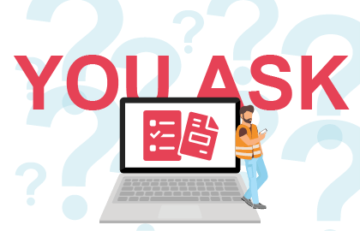You Ask: Job Management Systems
From the best job management system for trades and service businesses, to looking at software solutions for construction businesses, find the answers to all your questions related to job management systems here.
Navigate to the topic of your choice with the plus signs. Then click on the questions inside to to see the answers.
Can’t find what you’re looking for? Contact us and we’ll be happy to answer your questions
+ Job Management Systems: The Basics
As a business owner installing a job management system will make it easier to work smarter not harder. Giving you more visibility over how the business is run as well as many other benefits.
Job management systems offer an end to end solution meaning that you can:
- Send quotes and invoices easily
- Manage your team of staff
- Easily communicate with your customers
- Manage your assets
All in one place.
Yes, a lot of job management systems come with a mobile app which can work offline. Perfect for staff in the field. The systems will then sync up with the desktop application when you connect online again.
Make your business paperless by digitising! A great place to start is by installing a job management system.
This will not only make it easier to communicate with your staff and customers but also streamlines business processes like sending quotes, invoices and scheduling jobs.
Through using a job management system, you can easily manage your workflow to increase productivity. You can do this by scheduling your staff and assigning tasks, thereby avoiding misplaced communications and emails.
You can quote jobs quickly and easily on site or as soon as the job comes in with the help of a job management system.
As with most things in life it depends. Various job management systems will offer differing price plans based on the number of users or even the number of jobs that you do in a month.
At Software Buddy we have compared many of the leading job management systems on the market, which will help you make an informed decision on which system is the best for you as well as highlighting the different price bands.
There are lots of benefits to using a job management system including full visibility and making it possible to take your business paperless.
Using a job management system within your business will save you time, stress and can make your business run more efficiently, increasing turnover and repeat business.
A job management solution is an end to end solution that allows you to streamline how you run your business.
From planning, managing, tracking and scheduling your workforce, installing job management software can increase efficiency for your business and even make sending quotes and invoices fast and easy.
Different job management systems are available for a variety of types of businesses, meaning that you can get the perfect solution just for you.
If your business sends out workers to complete jobs out in the field, then a job management system if the perfect system for you.
From trades and service business to engineers, construction teams, and those in the beauty sector, there are software solutions for a range of different industries.
At Software Buddy we specialise in software for trades and service businesses so we can direct you to a software solution that is best suited to your business.
One of the biggest advantages of introducing a job management system to your business is the time that it can save you, allowing your business to become more productive and profitable.
It does this by letting you schedule jobs, create and send out quotes and invoices. Additionally you can integrate your job management system with your accounting package to streamline business processes.
You can install a job management system at any stage of your business journey. From the start-up phase to a few months or years down the line, there are lots of benefits for businesses of any size or level of experience.
For young businesses, implementing a job management system right from the start can mean that you can avoid the transitioning period as
working from a job management system becomes ingrained in how your
business is run.
For a more mature business, you may see the benefits of
moving to a job management system more keenly as a new starter as you
have experience of working both with and without a job management system and can see the difference that it makes to your business.
A job management system can help you to send and write quotes as it can
do the price calculations for you and then send out the quote via email
to your customers straight from the app.
Most job management systems will also let you set up a quote template that can pre-populate the customers information, making writing and sending quotes quick and easy.
Yes, a lot of job management systems can be integrated with popular accounting programmes including Quickbooks, Xero
or Sage.
To see which accounting packages can be intergrated with your job management system of choic, take a look at our Guide To Finding The Right Job Management System for Trades or Service Businesses.blog. This features list is updated regularly.
+ Choosing the right Job Management System for your Business
There are a number of great job management systems on the market that are purposefully built for trades or services business. Including ServiceM8, Tradify, Jobber and MHelpDesk.
This means that they include features that are perfect for these industries including capturing customer signatures as well as barcode scanning (ServiceM8).
Different job management systems work best for different industries. So,
if you are an electrician you are most likely wanting to search for a
field service job management system which is ideal for a trades or
services business.
We recommend that you have a look around the website of the job management systems that you were looking at and see if they cater to your industry. Great systems for electricians include ServiceM8, Jobber, SimPRO or Workforce.
If you are an engineer and are looking to install a job management system then we would recommend programmes like Workflow Max, SimPRO, MHelpDesk and ServiceM8.
Book a free 30 minute call with Software Buddy to talk about your business needs.
Field service businesses, where workers go out on jobs in the field
require specific features from their job management systems including
job scheduling and a dispatch map which lets them know the whereabouts
of their staff.
Some great examples of job management systems for field
service businesses include JobLogic, Service Autopilot, SimPRO and ServiceM8.
Whilst some of the job management systems that we have mentioned are
well suited for smaller businesses, they may not work so well for your
enterprise business, where you are managing projects.
Some enterprise business level project management software that we would recommend includes Service Max and Procore.
Some of the best project management systems that are purposefully built for the construction industry include Buildertrend and CoConstruct.
So, whether you specialise in remodelling, custom building or
speciality construction, these systems will offer you features that are
perfect for your trade, such as project tracking and real-time
reporting.
The short answer to that is: it depends…
The longer answer is yes,
usually, with the right preparation, timing, and understanding what you
will get from exporting from your old system into your new system.
Whether you are wanting the data in exactly the same format or
whether you want enhancements/ improvements and whether the new system accepts the data in the format you have exported from the older system. Usually, this is not the case and there may be a need to reformat the data via tools such as Excel or Google sheets so that the new system can accept it.
We recommend retaining the availability of the old system for at
least 12 months after the implementation to a new system to ensure you
still have the history available to you whilst your new system is still
relatively new and has not yet built up that history of data.
It is, of course, sensible to review your systems for suitability and scalability annually because changing systems can be time-consuming and require external resources therefore planning is very important to system change.
We’ve put together a comprehensive list that compares the features within some of the most popular job management systems spanning across various industries. We regularly update our guides to keep them up to date. Find them here or on our blog:
Small to Medium Trades or Service Businesses
+ What to think about before starting a software trial with a Job Management System
Great, you are very nearly ready to start on your job management journey but before you click ‘start trial’ we would advise you to do some preparation.
The Software Buddy 4 P method considers all the things you need to think about before you set up a job management system as well as what you will need to have to hand during the build. To find out more about the 4P method, you can watch our free three-part course.
The 4P method from Software Buddy refers to People, Products, Pricing and Process.
These are all factors of your business that you will need to consider before setting up a Job Management System. By stepping back to account for all the components in your business you will be able to create a job management system that will be a lot more effective.
Find out more about the 4Ps by taking our 3 Part Free Training on how to start digitising your business.
+ ServiceM8: Smart job management for trades and service businesses
ServiceM8 is a cloud- based job management system that is purposefully built for use on iOS devices; iPhones and iPads.
ServiceM8 features both desktop and mobile apps.
ServiceM8 offers a solution for all members of your staff:
For staff in the office, the ServiceM8 desktop app gives them access to your job calendar, dispatch board and looking after your finances – depending on the security roles that you have assigned for that member of staff.
For your field team, the iOS mobile app allows them instant access to all their job information and is an easy way to communicate with your customers. Depending on the security access that you have given your staff, they may also be able to take payments whilst out in the field.
The ServiceM8 job management system is perfect for small to medium sized trades or service businesses however it can also work well for any businesses who do work out in the field.
There are 5 different price plans on offer from ServiceM8; Lite, Starter, Growing, Premium and Premium Plus.
These are based on the number of jobs that your company does per month. E.g. the Starter plan is for businesses who work 50 jobs per month, whereas the Growing plan is for those who run 150 jobs in a month.
Yes, the ServiceM8 help centre offers a range of videos and help articles that are designed to offer assistance at every stage of your ServiceM8 journey. Additionally, you can also contact ServiceM8 directly or work with a certified ServiceM8 partner, such as Software Buddy.
In addition to the extensive ServiceM8 help centre, new users also have access to the ServiceM8 Learning Roadmap. This roadmap takes you through how to use ServiceM8 through step by step video training.
Please note that you must be logged in to your ServiceM8 account to access the Learning Roadmap.
For more questions about ServiceM8, head to our You Ask : ServiceM8 page
+ BuilderTrend: Construction project management at your fingertips
Buildertrend is a construction project management system which streamlines the pre-sale process, project management, financial tools and customer management.
BuilderTrend is for businesses of any size in the constructing business. BuilderTrend is specifically effective for home building and remodelling.
Software alternatives to BuilderTrend include CoConstruct, ProCore and Stack.
Whilst BuilderTrend is a solution for construction businesses of all sizes, CoConstruct is catered more towards small to medium-sized businesses.
Both systems include similar features yet the main difference between the two is how the price plans work. For BuilderTrend pricing is based on the number of users whilst for CoConstruct, pricing is based on the number of
projects that your business completes.
Additionally, BuilderTrend can be integrated with accounting packages of Xero and Quickbooks. At the time of writing, CoConstruct works with Quickbooks only.
Through your BuilderTrend account, you will have unlimited file storage which makes it easy to share files within your team such as plans and drawings.
The features on offer from BuilderTrend
can be split into 4 separate areas, these include; pre-sale process,
project management, financial tools and customer management.
Pre- sale process
- Bid Requests
- Estimates
- Leads/CRM
- Proposals
- Customer Login
- Auto Email Marketing
Project Management
- Daily Logs
- To Do’s
- Scheduling
- Docs and Photos
- Messaging
- Warranty
- Plan Mark Up
- Trade Partners
Financial Tools
- Payment processing
- Invoicing
- Budget
- Purchase Orders
- Integration
- Lien Waivers
- Time Clock
- Change Orders
Customer Management
- Customer Login
- Selections
- Surveys/ Reviews
- Communication
- Mobile App
Yes, BuilderTrend offers some great help and advice features for their customers including online videos, case studies and free webinars. However, you will need to log in or sign up for an account before being able to access these resources.
Yes you can.
BuilderTrend currently works with Facebook and Twitter making communication with potential or existing customers really easy.
No, whilst BuilderTrend does not currently offer a free trial, they do have a 30-day money-back guarantee and you can cancel your account at any time.
BuilderTrend offers many features that make construction-based project management work like a dream but additional benefits to using this software include the unlimited file storage on offer and the access to a personal rep/coach when you sign up. This coach will brand your account and any outgoing documents with your logo as well as teaching you about the software as well as doing data entry for you.
Additionally, BuilderTrend offer a 30 day money back guarantee and there are no set up fees.
At the time of writing BuilderTrend can be integrated with accounting packages of both Xero and Quickbooks.
You can use the BuilderTrend app on any iOS, Android or Windows device.
+ Joblogic: Service management software
JobLogic is service management software that connects your back office with your mobile workforce and customers.
JobLogic offers an end to end job management system for trades or services businesses of any size.
JobLogic is service management software for small to medium-sized businesses and is tailored for use by trades or service businesses such as plumbing, cleaning, pool servicing and facilities.
Both ServiceM8 and JobLogic are job management systems that cater to the trades and service businesses and the two offer similar features however the main difference between the two is how the price plans are structured. For ServiceM8 the plans are based on the number of jobs that your business does within a month. JobLogic, on the other hand, prices per user.
Additionally, Joblogic focuses a lot on compliance reports in line with your industry.
JobLogic works through both a desktop application as well as through your mobile device.
The Joblogic mobile app is can be used on both iOS and Android phones.
Joblogic offers a 30-day free trial which does not require any card details. You can sign up for this by entering only a few details including company name and email.
From here you can start to populate your staff members and create jobs. At the end of the 30-day trial, you will be prompted to click on the subscribe button on the navigation bar and select your price plan.
However if, after this 30 day free trial period you find that Joblogic is not a suitable fit for your company, you are under no obligation to sign up for a subscription.
The re-sellers and partners programme from Joblogic aims to bring the programme offering to a global market. The focus of the partner programme is to offer maximum value to the Joblogic customer and will work closely with members of the partner programme to maximise
inbound enquiries and providing ongoing support.
Yes, you can access the JobLogic mobile app from anywhere, even if you have no signal or internet access.
On the app your field workers will be able to input any forms, collect signatures and complete jobs whilst offline. It will then sync up with your Joblogic system when your workers return to the office or can access a secure internet connection.
Yes, JobLogic does offer a free trial for new customers and this extends to 30 days. An advantage of choosing Joblogic is that you can sign up for a free trial without having to give away and of your credit card details.
The features on offer from Joblogic include many items that are key to running your trades or service business including asset management, job scheduling as well as easy quoting and invoicing.
The customer portal gives customers access to business reports as well an overview of their job history and compliance reports allow your staff members to follow protocol.
There are 3 types of price plans available from Joblogic including Basic, (£30 per user per month) Premium (£35 per user per month) and Enterprise where the price is individually catered to your business.
Yes, Joblogic offers a wide range of help articles included in the Knowledge Base of the website as well as offering a range of webinars, video tutorials and FAQs.
Joblogic has three types of training sessions where you have the opportunity to learn how to use the platform through their bespoke training (ideal group size of 6).
The different programmes include:
- In house – £600 – this takes place at the Joblogic offices in Birmingham city centre and includes a complimentary lunch
- Remote – £450 – through screen sharing software
- On-Site – £995 – this takes place at your offices or alternative
- In addition to these types of training, Joblogic also offers ‘Go-Live’ consultancy days.
+ CoConstruct: #1 Highest rated software for custom home builders and re-modellers
CoConstruct is a project, financial and client management system for custom builder and re-modellers. The single-entry estimating system makes it easy for businesses to manage projects from their desktop in the office or mobile devices whilst out in the field.
Pricing for CoConstruct is based on the number of projects you do. The flexible pay-as-you-go model lets you pay for the system depending on how much you use it. This is ideal if you work on a seasonal basis.
The 360° photos from CoConstruct lets you communicate more in less time by documenting an entire room in one photo. You can share interactive progress photos with members of your staff as well as remote clients.
By dropping your phone into a virtual reality headset, you can give
your customers a virtual tour of your building projects, showing them
what you could build for them.
If you are looking for an alternative construction project management system then we can recommend BuilderTrend, ProCore or Stack.
At the time of writing CoConstruct can be integrated with the Quickbooks Online accounting package only.
Yes, you can connect your CoConstruct account with Facebook. This makes communicating with potential customers really easy.
CoConstruct offers an ideal software solution for small to medium-sized business who work in the custom building or remodelling industries.
When you register your account with CoConstruct you will receive at least 3 sheduled coaching calls with a dedicated implementation coach who will guide you through the onboarding process as well as showing you how CoConstruct can help take your business to the next level.
CoConstruct does not currently offer a free trial, however, there is a 30-day money-back guarantee for new customers.
Yes, the CoConstruct help centre can be found through the support section of the website, however, this can only be accessed if you are a CoConstruct customer.
Help items on offer from CoConstruct include training videos, a searchable knowledge base and free example templates.
One of the many ways in which CoConstruct makes the process of working
with subcontractors so much easier is by streamlining communication.
You can choose to loop your customers and subtractors into the same
conversation or portal.
+ Procore: Everything on one platform
ProCore is construction management software that is user-centric and very easy to use. This means less time learning how to use the software so that you can hit the ground running.
Procore was built for the construction business by those in the construction business. It therefore, features a lot of tools that are perfect for the industry as well making it easy to use.
No, at the time of writing Procore do not offer a free trial period.
Pricing for ProCore is based upon custom quotes and your business needs. You will, therefore, need to contact ProCore directly for a quote.
Yes, the support area of the Procore includes a vast array of articles on a great variety of topics including how to use interactive workflow diagrams, import templates and even includes a glossary of terms.
As well as this, you also have access to a library of help videos, webinars and their live chat feature.
Procore prides itself on offering exemplary customer service with a fast response time.
Additionally, new customers can find a great range of help articles, videos and webinars in the support area of the website.
+ Workforce: Connecting the fieldworker and office in real time
Workforce is a job management system for field service industries that connects your field and office staff in real-time.
Workforce has been purposefully built for trades and service businesses who have staff members who work out in the field. Some industries that can benefit from working with Workforce include facilities management, HVAC, holiday letting and plumbing etc.
There are two types of price plans on offer from Workforce; core and advanced. These are based on a monthly basis and are priced per user.
Yes, Workforce offers a 14 day free trial to new users and you can sign up to use the free trial without registering a credit card.
The help centre from Workforce can be accessed from the resources tab.
It includes a number of guide articles on a range of topics including how to get started with the job management system to the features included in Workforce as well as help with using the customer portal.
For new customers, Workforce offers a range of product tour videos, blogs and help guide articles for the on boarding process.
+ WorkFlow Max: Maximise your project profitably
Workflow Max is a cloud-based job and project management solution, which is owned by Xero.
Workflow Max is a project management solution can work effectively for a variety of different industry sectors including building and construction, IT services and creative agencies.
With Workflow Max you can sign up for a 14-day free trial and there are no fixed-term contracts.
Pricing for Workflow Max is priced per user, based on a monthly payment.
The support section of Workflow Max includes a wide range of videos, courses, webinars, blogs and lots more to guide you through the setting up process, troubleshooting as well providing help on articles on add-ons.
The Getting Started section of the Workflow Max support centre is ideal for new customers.
You will find a range of articles on how you can use your Workflow Max free trail to maximum effect as well as how to set up your account.
+ Klipboard: Mobile field service made simple
Klipboard is field service management software that aims to bring mobile
technology to the workplace and make the workday both more effective
and profitable.
By using the Klipboard software you can look to saving up to 4 hours a day, increase productivity by 50% and reduce business costs by up to 80%.
Klipboard has been purposefully built for businesses who work out in the
field.
You can sign up to a no obligation 14-day free trial with Klipboard (no credit card required)
There are 3 main types of pricing plans on offer from Klipboard including the innovator, professional and enterprise plans; perfect for if you have 50 or more employees.
The help centre from Klipboard includes a video library and long form blog articles on a range of topics, from getting started to setting tasks and managing assets.
In the Klipboard help centre, you will find lots of articles on how to get started on both the web dashboard for the desktop as well as for mobile devices.
+ Jobber: Software Built For Growing Home Service Businesses
Jobber is a job management system for small to medium-sized businesses in the trades and service sector.
Jobber is specifically built for trades and service businesses and includes a range of features that work well for both staff in the field as well as your office staff.
Jobber is perfect for small to medium business. For large to enterprise-level businesses, we would recommend Procore or Service Max.
Yes, Jobber offers a 14 day free trial to new customers. No credit card required.
Jobber offers four different price plans; Lite, Core, Connect and Unlimited. These are all paid monthly and are based on the number of users.
The Jobber Academy includes a collection of articles on how to use the Jobber software as well as blogs on business trends for your sector and downloadable e-books and tool-kits.
Additionally, you can also access the Jobber help centre. Here you can find instructional videos on a wide range of features that Jobber offers as well as accessing the Jobber glossary of terms.
The Jobber mobile app, perfect for use by your staff in the field is available on iOS and Android.
+ FieldEdge: Turbocharge your techs, organize your office, save time, and make more money with field service management software
FieldEdge, originally dESCO, ‘invented’ field service software. With over 3 decades of experience in the sector, you can trust that FieldEdge offers must-have features to streamline your business processes and make managing your jobs more efficient.
The FieldEdge software has been purpose built for use by home service companies. It works best for those in the HVAC, Plumbing or Electrical industries plus many more.
FieldEdge can be integrated with Quickbooks Online for an end to end software solution for your business.
FieldEdge price plans are bespoke to each user depending on what your business wants from the software.
If you need any help with your FieldEdge account, you can contact them directly through the online support centre. Alternatively, you can check out the News and Resource section for helpful blog articles.
Support from FieldEdge is offered through email or phone, create a support ticket through their website, additionally, you can read their blog articles for basic queries.
+ MHelpDesk: The fastest, easiest, most powerful field service software
MHelpDesk is a field service automation/ job management solution for service professionals. This software solution can automate customer communication, billing, scheduling etc. to streamline your business processes.
The MHelpDesk software solution is for service professionals, built by service professionals. You can access your MHelpDesk account from both your desktop computer and mobile device.
Yes, the free trial for MHelpDesk lasts for 14 days.
MHelpDesk have a custom pricing system depending on your company needs.
The education centre from MHelpDesk includes articles on a broad range of topics including how to improve your time management, telephone communication and going paperless. However, for specific queries, you should use the live chat feature or call MHelpDesk on 888-558-6275.
MHelpDesk pride themselves on offering a super easy on boarding process for new users. This includes a pre-launch review process as well as sharing best practices and knowledge from experienced users.
Additionally, MHelpDesk will also transfer your data into your new account to get you up and running quickly.
+ Upkeep: #1 Software for Maintenance and Facilities
UpKeep is a computerised maintenance management system (CMMS) that offers a mobile-first solution.
The maintenance management solution works well for a wide range of
industries including construction, manufacturing and fleet management.
The basic plan of UpKeep is completely free. Meaning that you can test drive UpKeep for as long as want before upgrading to a paid plan.
There are 5 types of price plans on offer from UpKeep: the free version, starter, professional, business plan ( ideal for small/medium-sized team) or the enterprise-level plan.
These are based on monthly payments and are priced per user.
The UpKeep help centre can be accessed from the resources section website. This includes answers to a range of questions relating to the maintenance industry.
You can also access a number of webinars or help videos here.
There are 3 different styles of implementation on offer from UpKeep:
- Self- starter implementation; use the webinars on offer to set up your own UpKeep account.
- Professional implementation; in addition to the self-starter package you and your staff will receive professional assistance from a dedicated UpKeep customer success manager.
- Premium implementation – If you prefer for someone to set up your account for you then the premium onboarding option is the one for you. A dedicated UpKeep customer success manager, account architect, and integration specialists can create a completely customised solution for you and your team to get you up and running quickly.
+ Oneserve: Field Service Management Software
Oneserve offers field service management software that unites your mobile workforce, subcontractors and back-office staff.
The Oneserve software solution works well for any business with a mobile workforce. Industries who have benefited from working with Oneserve including the building and property maintenance sectors, HVAC, utilities and manufacturing.
There are 3 different software solutions available from Oneserve including Lite, Enterprise and Onserve Infinite. However, prices are tailored to each user.
The Oneserve knowledge centre includes a variety of blogs, white papers and case studies on various topics. These are updated on a weekly basis.
On-going support for all Oneserve customers is available in the form of phone, email or online knowledge base.
+ Solarvista: The web-based field service and workforce management software that’s totally customisable by you
Field Service management software from Solarvista software includes Solarvista LIVE/X9; available on both desktop and mobile.
Trades and Service business of all sizes can benefit from using Solarvista LIVE/X9. The gant-chart style of the Solarvista LIVE/ X9’s interface is specifically designed for managing field workforces.
Solarvista LIVE/X9 offers a taster free trial for up to 30 days. This trial applies to up 3 users on desktop and up to 10 users on mobile.
There are 3 different price plans on offer from Solarvista LIVE/X9; Business, Enterprise and Ultimate. These are all based on a monthly basis and a bracketed depending on the number of users.
The resources section of Solarvista LIVE/ X9 includes a wide variety of Whitepapers, eBooks, blogs and case studies. Additionally, you can also download the Solarvista LIVE/ X9 overview brochure.
All users of Solarvista LIVE/ X9 will have access to:
- The Online Help Centre
- The Video Training Library
- 1-2-1 Remote Training Sessions
- Regular Scheduled Webinars
- Blog & Newsletter Updates
There are also additional onboarding packages or additional support for projects on offer if you need extra help.
+ simPRO: Innovative solutions designed for the office and the field
SimPRO is cloud-based, job management software for trades and service businesses and includes solutions for both desktop and mobile devices for use in the office and in the field.
The end to end job management solution from simPRO is ideal for medium to large business who work in the trades and service sector.
simPRO includes multiple software solutions such as simTRAC and simPRO mobile which means that you can tailor the software to work perfectly for your business.
The mobile app for simPRO is currently compatible with both iOS and Android phones.
There are two main plans on offer from simPRO; enterprise or corporate. However the price of these is bespoke to your business.
Yes, the simPRO learning centre includes detailed articles on videos on a whole host of simPRO features including ‘walkthrough tutorials.’ You can also access simPRO help videos on YouTube and Vimeo.
For new users, simPRO offers a range of resources in their help centre as well as offering free demos. In the help centre, you can find several videos and blogs on topics such as getting started, features on offer and what you need to prepare before starting out on new software.
+ Tradify: Add Tradify to your business and get more time back in your day
Tradify is a cloud-based construction and field service solution for energy, electrical, construction and plumbing companies. Primary features include online job management, scheduling, quoting, invoicing, materials tracking and real-time project updates.
Tradify is perfect for trades and service businesses, particularly the Electrician, Plumber, HVAC, Building & Construction trades.
Yes, there is 14-day free trial.
Tradify offer 2 packages based on the number of users. Tradify is offered to businesses with 1-9 users and Tradify Pro is for 10+ users.
The online help centre from Tradify offers a basic training guide, FAQ’s section, and guides on each stage of the process from setup to settings, jobs, invoicing, quoting and purchasing via step by step guides including screenshots from the application.
As well as offering support to new customers from their help centre, Tradify also has a partner programme.
+ Service Autopilot: One software to automate everything
Service Autopilot’s field service software is designed to help you grow your business faster through streamlining your business processes, automating customer management and scheduling jobs.
The Service Autopilot software is perfect for use by those on the field services such as lawn care, cleaning or snow removal. The software allows you to easily schedule recurring jobs and GPS tracking makes it easy to find the nearest staff members. The instant invoicing feature will improve your efficiency and save you time.
Service Autopilot does not currently offer a free trial however there is a 30-day money-back guarantee.
There are 3 pricing plans on offer from Service Autopilot. These include; Start- up ( for businesses who have 1-5 employees) Pro (6-10 employees) and Pro Plus (11+ employees) these are based on a monthly fee.
The learning centre of Service Autopilot offers lots of industry-specific blogs as well as being the place to go to enrol for the Service Autopilot Academy. You can also find detailed help videos over on the Service Autopilot YouTube channel.
Service Autopilot goes beyond being a software company, with a great variety of teaching resources that offer a great on-boarding experience for new customers.
From 1 on 1 training through contacting the company directly, to detailed tutorial videos on the Service Autopilot YouTube channel as well as a great range of blogs in the learning centre.
+ Service Max: Making your technicians 23% more productive
Service Max offers cloud-based service execution software and offers two types of software solutions: field service management or asset service management. Some of the features of these include; work order management, scheduling and dispatch and mobile field service management.
The Service Max software is targeted at technicians who work in the field. Industries that can benefit from using Service Max include oil and gas, aviation and high-tech manufacturing. Service Max works best for large to enterprise-level businesses, e.g. those who employ 100+ staff.
Pricing for Service Max is based on a monthly subscription for a minimum of 5 users. You will need to contact Service Max directly for a quote.
In the resources section of Service Max , you can find an extensive list of help topics in blogs, videos, infographics, case study and many more types of format, catering to lots of different styles of learning.
New customers at Service Max have a great range of helpful resources at their fingertips including blogs, case studies and videos. Additionally, you can contact Service Max directly or work with the partner for further support.
“At Software Buddy, we are in the business of answering people’s questions. This is why we designed the You Ask Hub. Here we answer some of the most common questions about ServiceM8, job management systems, cloud accounting inventory management and Software Buddy.”
Lisa Knaggs Hunter, Software Buddy Founder