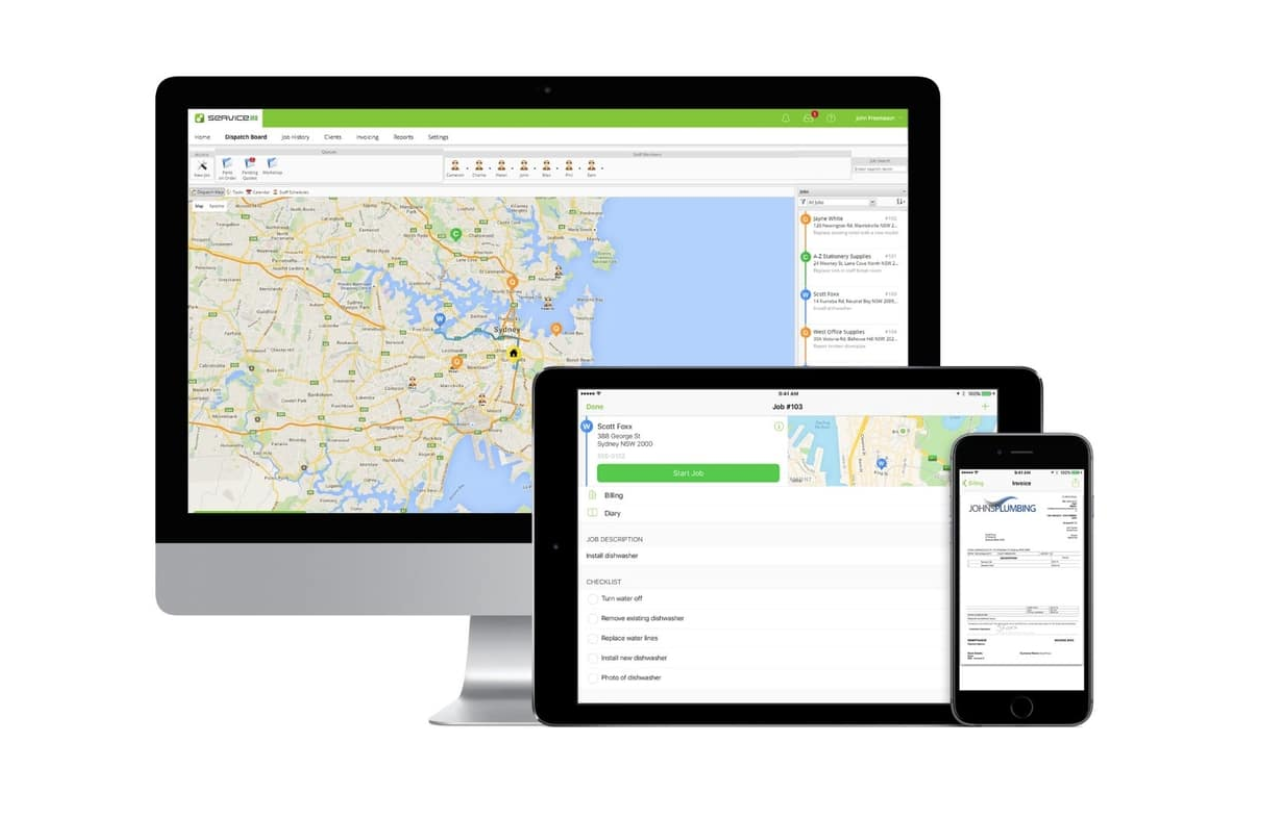Scale Your Trades Business With Job Management Software
For businesses to scale and grow profitable, job management software is absolutely essential. If you’ve ever worked as part of a trades business, then you’ll understand just how important it is to stick to a job schedule – especially if you’re part of a business that is looking to grow. Whilst if you’re just starting out in a trades business, it’s normal to be focusing on just one or two clients at a time. Therefore your job schedule may not yet be as complex.
Recognising Expansion Challenges
As your business expands, you need to be able to manage jobs at the same time, running essential tasks alongside each other and making sure that all projects have the right of staff working them to be able to make progress. When this happens, you will need to able to access software that helps you and your team to keep on track. As well as allowing you to see how much extra work you can take on before you and your employees become overextended. Additionally, you will need to keep track of where everyone is supposed to be, and when. Most trades businesses work remotely, without a centralised way to monitor all employees and communicate effectively with them. As a result, things can easily get complicated and confusing.
Straightforward Technology Solutions For Trades
Job management software makes scheduling and managing jobs within a trades business super easy. So what sort of features should you be looking for in scheduling software? And how will they help your business to grow?
Let’s take a look.

Comprehensive Scheduling Tools
First things first, your growing trades business needs a totally comprehensive scheduling tool. Forget the paper diaries or whiteboards, a digital tool lets you develop complex schedules and share it with large groups of people instantly. Your scheduling tool should have a clean, user-friendly interface. That way you, as a manager, will be able to see exactly what’s going on across your business with just a single glance. A simple layout also means that your employees can see where they’re supposed to be, and when they have to be there.
Mobile-Friendly Scheduling
For a lot of your team who work out in the field, working from their mobile phones is necessary. So it’s important to use a scheduling tool which can be accessed on all devices, at any time. Putting schedules together that can only be viewed from the office can be a waste of time and effort if your staff are unlikely to see them and instead are ringing you every five minutes to find out the details of their next job.
Therefore Mobile management on site or en-route is crucial. This means that if a customer reschedules an appointment, you can reassign staff and then transmit this change to your team instantly. Having a scheduling tool which syncs with the cloud and can be accessed on a mobile device gives all your staff instant access to their personal schedules. Including any last-minute changes that may have popped up.
Another vital feature to the communication process is instant alerts. These ensure that every employee has received any urgent messages loud and clear. This is much more reliable than emails or phone calls, as these are easily missed.
Tracking And Dispatch Tools
For many trades’ businesses, a lot of their custom comes from emergency call-outs. Whether it’s a boiler breakdown, a sudden leak or damage to a roof that needs to be repaired quickly. These jobs often pay well yet demand a prompt response. To able to do this, your business needs software that allows you to track the whereabouts of your staff and instant dispatch. The ability to see where your staff members are at any point during the working day, means that you can make an informed decision about who should attend this emergency call.
Alternatively, if you do not have this feature, then you would be to ring around your staff members to see who’s nearest, or send out a mass email which might not be seen by employees that are in the middle of a client call or project. Neither of these options are an efficient way or spending your time.
The most effective way is to send an instant alert to the employee closest to the client address, containing all the job information they need to be on their way immediately.
Job Reminders
It’s easy to lose track of time when you are working a job, especially when the scheduled job takes a lot longer that you had originally planned and you are trying to make sure your current client is satisfied with the job. But there’s another client call looming, and you need to set off soon to be able to make it to your next job at the arranged time… Job reminders offer a quick solution. These alerts pop up when it’s time for an employee to be moving onto their next job – they can even calculate travel time so you won’t get caught out by a long journey or heavy traffic.
Job reminders help your employees to stay on the ball, and ready for their next appointment.
As a result you can make sure that all of your customers are dealt with fairly, and receive the time that they’re paying for.
Checklists and Tasks
Any good piece of scheduling or job management software will offer you the ability to build checklists and tasks for all employees. Not only does this help with workflow systemisation, but it’s also an incredibly efficient way to ensure that the job is done right the first time, every time. If the checklists are synced with the cloud, management will be able to review them in real-time. This lets you monitor what staff are up to and ensure they’re always on-task. This increases accountability, which is vital in every trades business that is looking to grow and expand.