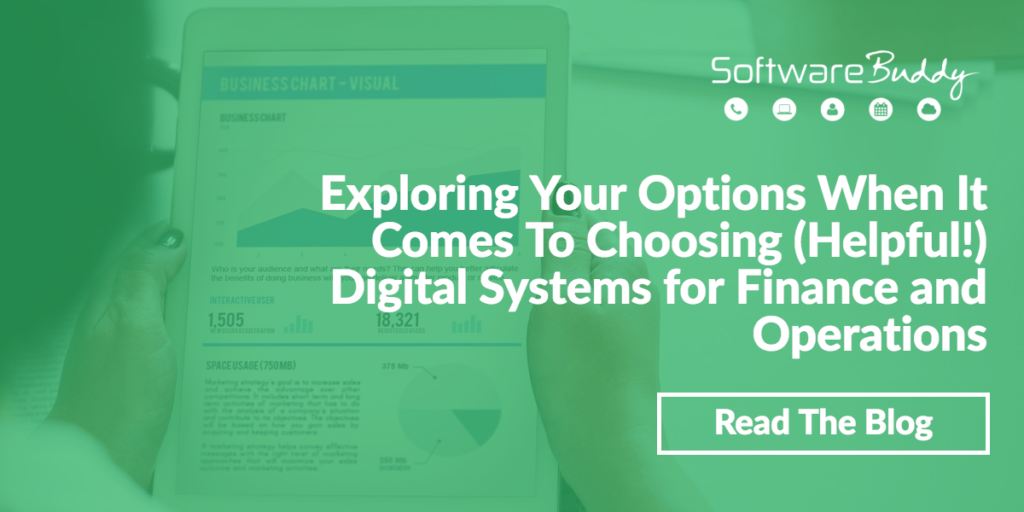Introduction to Helpful Digital Systems
Finance and operations are core factors to any business so when it comes to switching to a digital system, you need to weigh up your options carefully.
Sounds daunting, but the benefits are sure to outweigh the costs. Not only does this mean that you will have a better handle on your finances, but your teams will be more productive with less time wasted and have a more streamlined way of doing things.
So, What ARE Your Options?
In a nutshell, there are a lot.
A quick search on Google will return hundreds of results and if you asked around, your clients, suppliers and colleagues would probably all recommend a different tool based on their own experiences.
If this is all starting to sound a little overwhelming, remember that this is where a digital transformation consultant can help.
We help businesses assess their needs and recommend a suitable new system after conducting a thorough digital transformation audit

Digital Finance Systems Options
A modern, digital finance package can help you to meet your digital tax obligations, as well as deliver tangible benefits, such as giving you a much better handle on your finances with better reporting and forecasting.
There are a lot of digital finance systems around. However, you need to choose a system that is designed for commercial use and recognised by HMRC so that you can be compliant with digital tax.
Take a look at some of these popular options and if you need any help, our digital transformation experts can help to pick the most relevant digital finance system for you.
Xero:
Xero is an easy online accounting SaaS digital system.
It helps you run the financial side of your business, with a mobile app and desktop access.
You can use it to automate and manage billing and chasing up overdue invoices, log expenses, reconcile transactions, run reports and deal with VAT, pensions and payroll and a lot more.
Xero is user-friendly and includes lots of time-saving tools. But if that’s not enough, Xero is compatible with over 700 apps for extra functionality.
Quickbooks:
QuickBooks is an online accounting digital system that is easy to learn and a favourite with a lot of small businesses and entrepreneurs.
It claims to save its users an average of eight hours per month.
Quickbooks offers everything you’d expect from an accounting package – invoicing, expense management and payroll for example.
You can also run VAT returns directly from QuickBooks and submit to HMRC, helping you meet your digital tax requirements.
You can also run VAT returns directly from QuickBooks and submit to HMRC, helping you meet your digital tax requirements.
Online Job Management Systems – Your Options
Managing which staff are needed where and with what products or equipment is a full-time job in itself.
So having a reliable, easy to use online job management system can make your life less stressful
As with the finance side of things, there’s plenty of options to choose from. Meaning that you are sure to find a system that does what you need it to do.
ServiceM8:
If you run a trades or service business, ServiceM8 is a great online job management tool.
It’s designed to optimise your workflows and streamline job management. Making it easier to see where your team needs to be, and when.
It has a built-in system to manage changes to schedules and will also help with easier, clearer job scheduling.
There’s invoicing, quotes and estimates as well as a space for customer notes, recurring job management and even forms for clients to fill in.
Weighing Up Project Management Systems Options
Everyone has their own unique way of working:
Some will write a to-do list on a post-it every day and tick off tasks as you go.
Others find order in chaos. With loads of piles littering their desks, they might never see their original desk colour.
Finding a project management system that works for you means knowing what your style is, where your weakness lies and exactly what you need help with.
A digital transformation audit will help you narrow down your options and help you to find a system that will work for you.
Basecamp:
Basecamp is a good example of a basic project management system.
It works for internal teams and client-facing jobs, so you can create to-do lists and manage files as a team. As well as provide updates and scheduling to the client from one central command.
Zoho:
Zoho is designed to help you plan, track and collaborate with your team. You can manage calendars, create milestones for jobs and manage timesheets, documents and invoices.
Short Listing your HR Systems options
When you are choosing a digital system for HR you may be surprised to discover just how many processes and interactions you need to consider.
From recruitment strategies, training, reviews and how you monitor performance.
As Forbes writer Brian Rashid notes;
“When it comes to starting and running a successful business, the discussion of how to efficiently handle human resources tends to take a backseat to the more fun brainstorming, like what to name the company or how the logo should be designed.
But building a successful company is so much more about having effective processes in place than it is a fancy logo or a clever name.
It’s about ensuring that everyone is on the same page when it comes to digital systems, that information is well-organized and easy to pass along internally, and most of all, that your employees and team members are taken care of reliably and effectively.
There is nothing worse than having to explain to your entire team that there’s been an issue with payroll, for example.”
If you haven’t had a HR system in place before you might be unsure about what features, you should look for.
Booking a consultation with a Software Buddy pro is a great first step. We can help you evaluate your options and make the best choice for your business.
Contact us to get started.