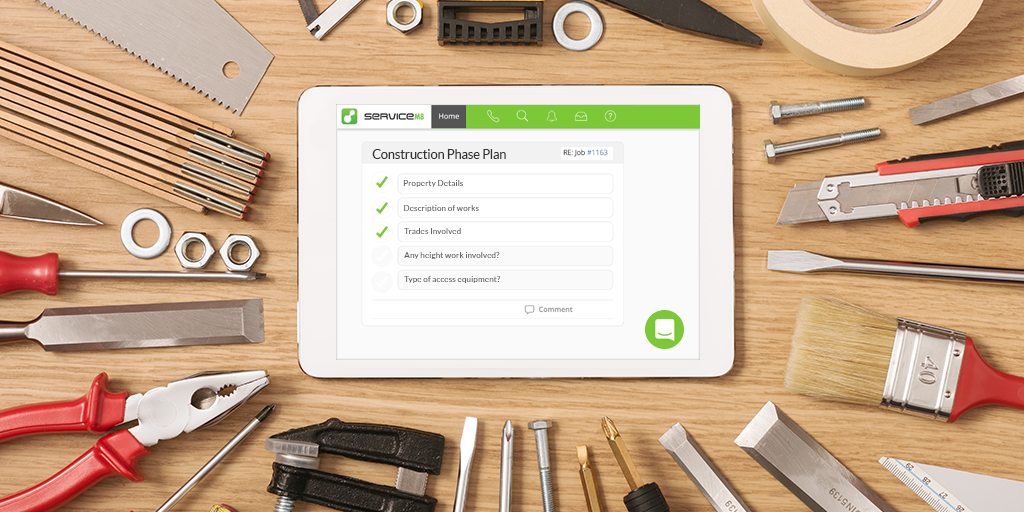Most companies must complete forms of one kind or another as part of their day-to-day business operations. However, this is more relevant within the trades industry where Health & Safety regulations tightly govern what a business must do, for the safety of all.
The problem is, these forms, certificates and reports become the focus of the business, rather than the by-product of the great service they deliver. Companies are now increasingly running their operations around the creation of these forms.
With a well implemented job management software, not only can you get back to focusing on service, but the forms themselves can be the catalyst for achieving this.
There are 3 primary ways in which this can be accomplished.
- Job Templates
- Bespoke Forms
- 3rd Party Form Integration
Job Templates – reduce work, increase consistency
In many cases, a form is used to ensure that work is carried out to a quality for health, safety, and company standard purposes – perhaps to ensure the service is always delivered with something extra that the competition does not deliver.
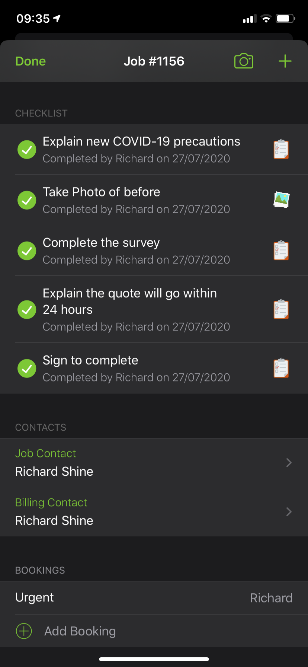
This often goes hand in hand with a need to record that the work has been completed, when and by whom, perhaps with a signature from the engineer or client to confirm this.
But in all cases, if no specific output document is needed to be sent to the company or the customer, a simple Job Checklist can be used to great effect.
As you can see, the mobile device received an easy to complete list of tasks to accomplish the job. The “Complete Survey” could have been expanded as required, but this shows just how easily a checklist can be created. But if this was not easy enough, if your business typically delivers similar services over and over, the core of that service (including its checklist), can be saved as a template which can create a job in just 3 clicks!
On the desktop app, you can see the job card has created the checklist (shown in the Description) and the completed actions, including before photo and signature were generated in the job card for audit purposes and onward processing.
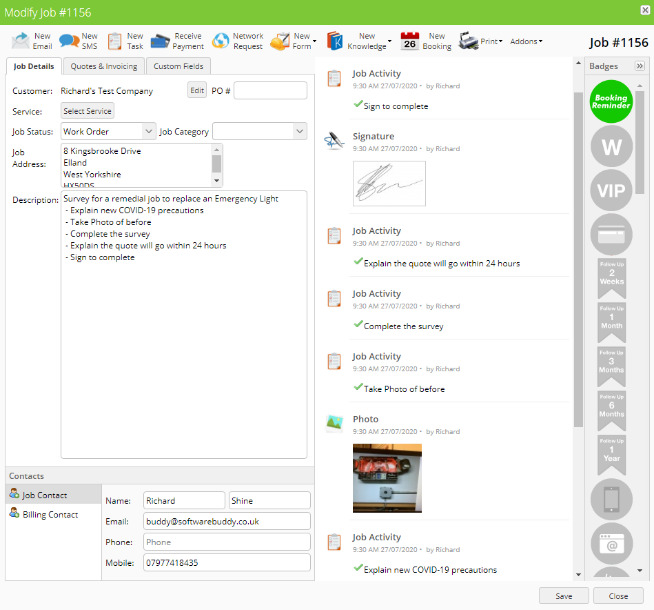
This is one of the most powerful elements of a job management solution and will not only significantly reduce the amount of work required to process the job in the office and on site but will increase the level of consistency of the service delivered.
Bespoke Forms – streamline on-site process
Where the level of service required is too complex for a simple checklist or requires an output document (inspection reports, certificates of compliance and safety assessments) to be sent to the company or customer, a bespoke form can be created.
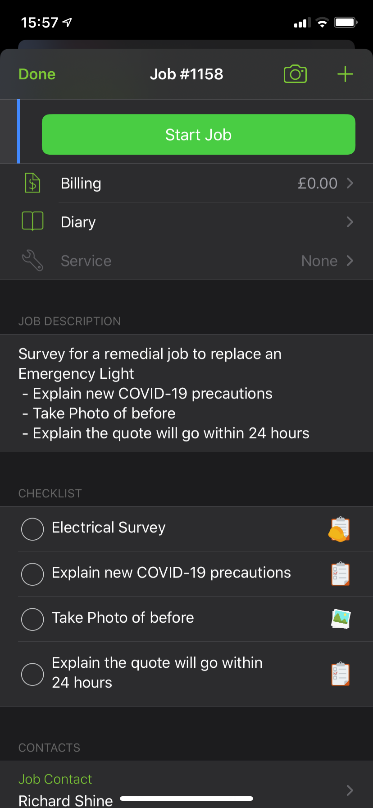
Utilising a very simple job management solution-based form for the on-site user (engineer or field-based staff), they can be guided through the specific process to ensure they deliver a consistently safe, highly professional level of service. With the ability to capture nearly any type of information, including photos, signatures, multi-choice, any process can be implemented into your job management solution. Plus once completed, the form is automatically transformed into a fully branded PDF and can be emailed at the click of a button to whoever needs it.
When combined with Job Templates and Checklists, Forms are a powerful way of mandating information is captured, updated or processes followed. All this without adding any additional work to the on-site staff and significantly reducing the workload for all the back-office team.
3rd Party Form Integration – use prebuilt forms to be more efficient
In some rare circumstances, the complexity of a form is so great, that it makes more sense to integrate with a third-party provider (e.g. iCertify). In these instances, the on-site staff simply open the third-party application and complete the form (e.g. an EICR), then using the “save-as” function on the mobile device, save the document to ServiceM8 and the specific job, and share it in the usual way to whoever needs it.
As I’m sure you can see, forms, whether used in conjunction with job templates, checklists or asset management, can significantly increase your productivity whilst reducing your workload, not to mention ensuring health and safety procedures are followed, and the very highest levels of branding, communication and professionalism implemented.
How could you use forms? Let us know in the comments below.