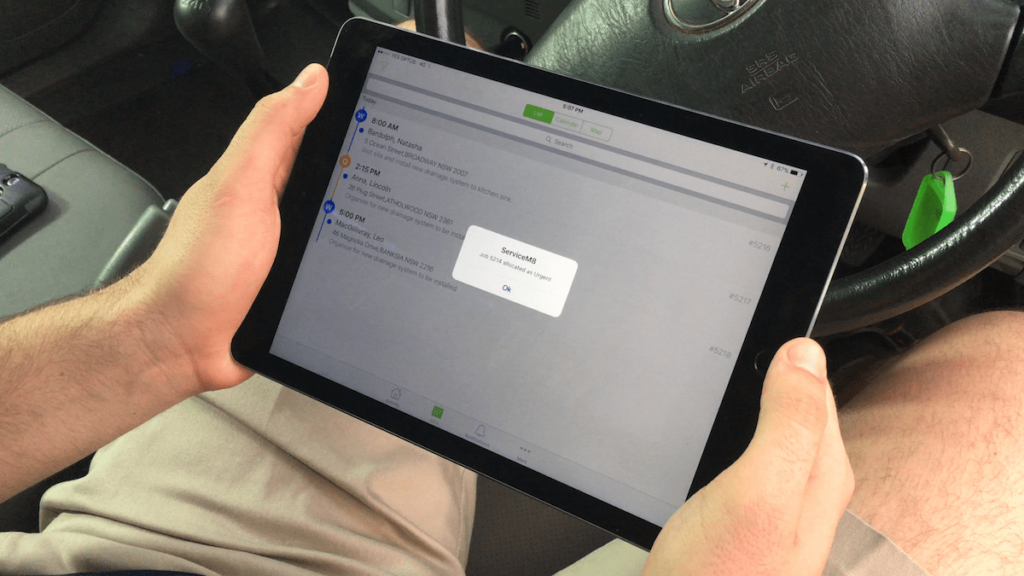ServiceM8 add-ons and integrating third-party apps into your account can really make ServiceM8 work well for your business. A lot of these can even be completely customised to your business so that you can really make ServiceM8 your own.
Many of the add-ons are even completely free, so what’s stopping you? ServiceM8 add-ons can offer improvement to all aspects of your business; from improving communication to streamlining your finances. In this blog, we take a closer look at our top ten ServiceM8 add-ons.
10. ServiceM8 Network
If you regularly work with subcontractors, then you have two options. You can either add them directly into your ServiceM8 account under the Contractor security role. This means that the subcontractor has access to your ServiceM8 ecosystem but is limited in what they can see. The second option is to set up the ServiceM8 Network add on. This means that you can share jobs between multiple ServiceM8 accounts. Making it easy to work with subcontractors without giving them any access to your business account
9. Track My Arrival
One of the tops the things we really love about ServiceM8 is the way it improves your customer communication. The Track My Arrival add-on lets your customers see where are in real-time, letting them know how far away they are etc.
8. Job Costing
The job costing add-on makes it easy to see which jobs are profitable and which aren’t. It does this by showing you a breakdown of cost and profit data for each job.
As well as giving you an overview of your profit margins, you can also choose to take a more in-depth look by breaking down the costs and gross profit.
Use the job template add-on to book in new jobs quickly and easily.
7. Job Templates
Job templates can be pre-filled with information about items or services provided, which is useful if you do a lot of similar jobs or when training new staff members.
6. Recurring Jobs and Reminders
If you are working on a contract, have long time recurring jobs or want to set reminders for follow up bookings then the Recurring Jobs and Reminders add-on is for you.
Use follow up badges to set up one-off reminders inside the system, plus use the reminders to set up email or SMS reminders to send out to your customers.
5. Knowledge
With the knowledge add-on installed it’s easy to capture and share knowledge within your team of staff. This will help your staff to solve problems and complete jobs quicker.
4. Customer Payment Terms
Update: This addon has been depreciated and it is now available across all accounts
The ServiceM8 customer payment terms add-on lets you have multiple payment terms, depending on your type of customer. It will set the correct due date in your connected accounting package which will then let you show the correct due date on your invoice template.
3. Asset Management
If your business installs, services and inspects types of equipment, then the Asset Management add-on from ServiceM8 is for you. In this add-on, you can create and track assets as well as saving where they are located on-site.
This is really useful if, for example, you have different members of staff that go out to service a boiler.
Through the asset manager, they will quickly be able to access the boiler, locate it in augmented reality and scan to service. This will then enable you to generate asset reports automatically and systemise follow-up inspections.
2. Accounting Package Integration
ServiceM8 can be integrated with the popular accounting packages of Xero and Quickbooks Online. This means that you can sync your inventory, customer list and invoices directly from ServiceM8 into your accounting package. This means that you can easily track your sales, expenses, run your payroll and get paid faster.
1. Forms
Forms is one of the most popular ServiceM8 add-ons that we implement for our customers. Some examples of forms that we have created include compliance forms, in house job checklists, vehicle safety checks and EICRs.
It means that you can get your staff members to fill in a set of questions whilst they are out of the jobs.
The form within ServiceM8 then gets converted into a professional-looking PDF document that can then be sent out to your customers.
Have you used any of the ServiceM8 add-ons in your business already? Which ones have you found useful?
Find out more about popular integrations and add-ons on our You Ask: ServiceM8 page.